Note: You must have a 5000 recipient license to unlock PageGate's ad-hoc features.
Ad-Hoc recipients function as a pass-through for provided input. Put another way, an ad-hoc recipient lets you pass in the phone number or contact information you want the message delivered to rather than having that phone number exist as a static entry in the recipients list. These recipients can be implemented in different ways with each of PageGate's APIs and can also be a key component of creating a two way messaging system.
Here's how to create an ad-hoc recipient:
1)Right click on Recipients.
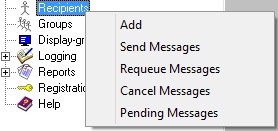
2)Select Add.
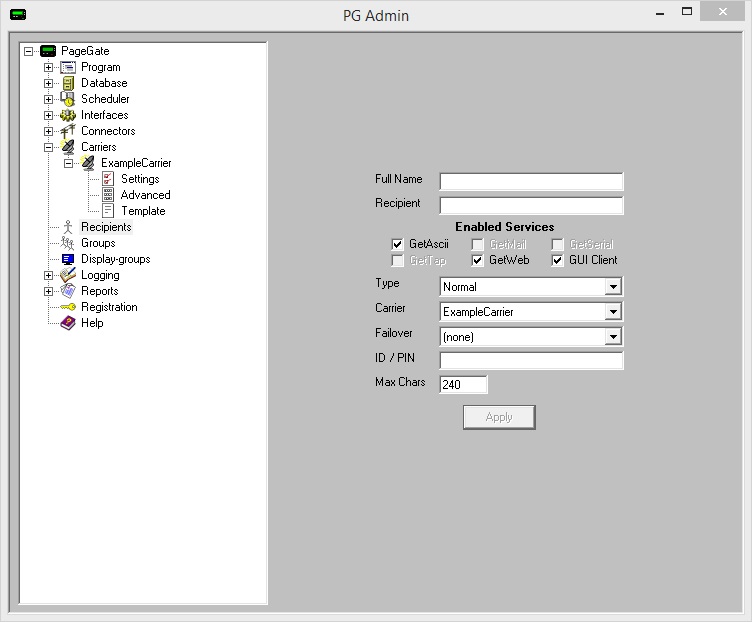
3)Enter a name in to the Full Name field.
4)Make a note of the name in the Recipient field.
Note: This is incredibly important as this specific name is what the APIs will reference.
5)Set the Type to: Ad-Hoc
6)Set the Max Chars to 160 for SMS or 240 for pages. The maximum value for this field is 6000.
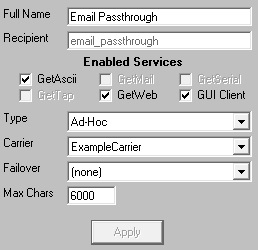
7)Click Apply.