This function configures the GetTap module to accept ID/PIN values within a certain range and pass them through as the ID/PIN the message should ultimately be delivered to. For example, if the TAP system sending information in to the GetTap API uses ten digit phone number as the ID/PIN value, you could have that passed through in-state to the ad-hoc recipient without needing to configure a static recipient value to correspond to the ID passed.
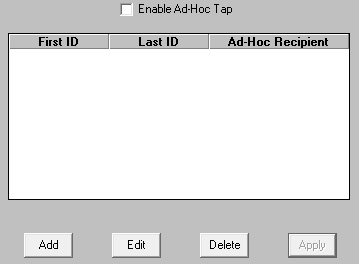
Button |
Function |
Enable Ad-Hoc Tap |
Enables the use of Ad-Hoc ranges for processing TAP ID's. |
Add |
Adds a new Ad-Hoc range. |
Edit |
Edits an existing Ad-Hoc range. |
Delete |
Removes an existing Ad-Hoc range |
Apply |
Applies updates made to the |
Before enabling this function, you must first have at least one Ad-Hoc recipient in the program:
1)Create a new Ad-Hoc recipient.
2)Under the 'Enabled Services' section of the recipient, make sure GetTap is checked.
3)Select the carrier that messages should be sent to via the Ad-Hoc function.
Once the Recipient has been configured, check "Enable Ad-Hoc Tap".
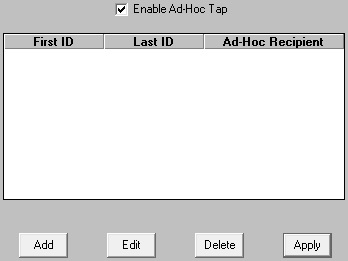
1)Click Add.
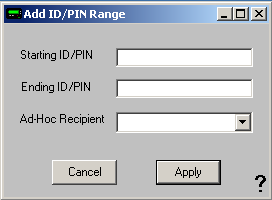
2)Enter the Starting ID/PIN.
3)Enter the Ending ID/PIN.
4)Select an Ad-Hoc Recipient from the drop-down menu
5)Click Apply.