NOTE: You must configure the GetWeb API's settings before you can implement this.
This template should be tied to an Ad-Hoc recipient and provides a messaging website which offers a field to enter a phone number to message rather than a static list to choose from.
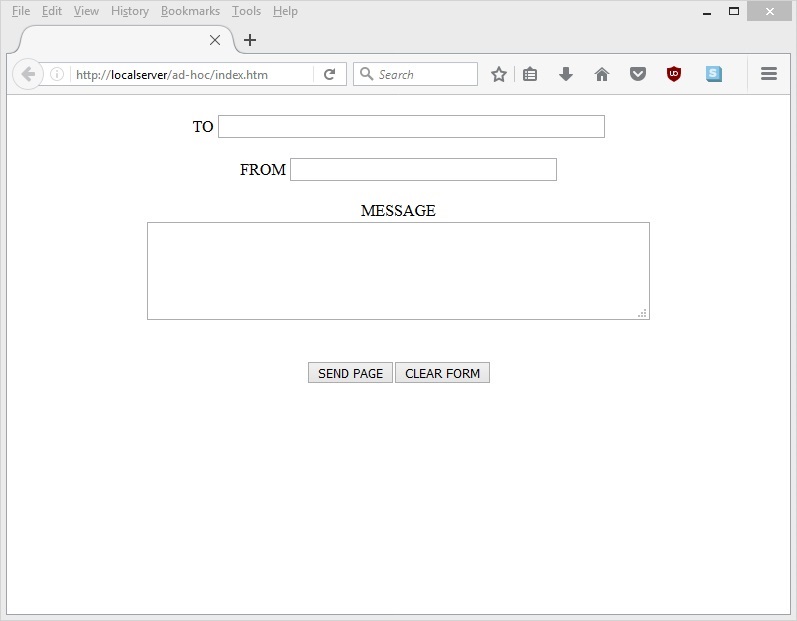
To configure GetWeb to publish this style of messaging website, you'll first need to create an ad-hoc recipient to tie the template to. Once you have the ad-hoc recipient created, this is what you'll want to do:
1)Open the PageGate Admin.
2)Go to Recipients - <YourAdHocRecipient> - WebPage.
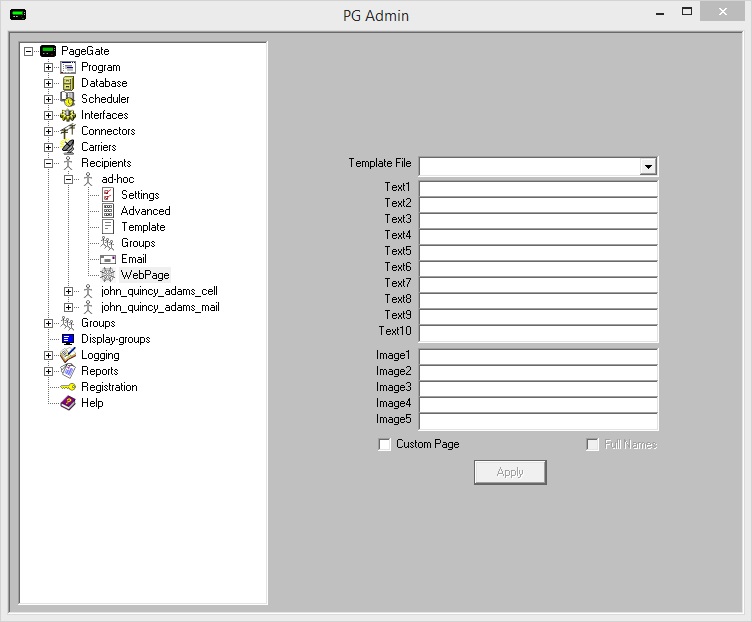
3)In the 'Template File' dropdown menu, select: ad-hoc.htm
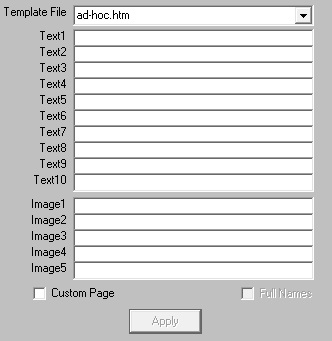
4)Click Apply.
As soon as you do, PageGate will publish a directory to the Web Pages path specified in the GetWeb Settings that matches the name of the ad-hoc recipient and publishes the index.htm and default.htm files to it. This makes a new messaging website, accessible by going to http://<yourwebserver>/<youradhocrecipientname>/
For example, let's say that our web server's host name is webhost and that our group's name was ad-hoc. You would go to http://webhost/ad-hoc/