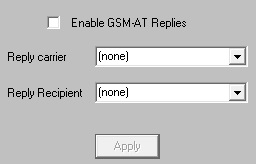
•Enable GSM-AT Replies
Enabling this option will configure the connector to periodically check for messages in the cellular modem's memory at an interval specified in the connector system's Global settings.
•Reply carrier
Unfortunately, not all cellular hardware uses the same command set and processes to check for reply messages. For example, some cellular routers require you to provide login and password information to send SMS, others don't. If your cellular hardware requires authentication or has a special process to check for reply messages, select the GSM-AT or GSM-AT-IP carrier you have configured for your cellular hardware. If your cellular modem supports the standard AT+CMGL command, leave this set to (none).
•Reply Recipient
This field determines who or what the reply messages should go to. For example, if all replies should go to a dispatch supervisor or a group of field techs, you can select them or their group as the reply recipient.
However, you can also implement a far more intricate system if you're licensed for the GetASCII API and there are many possible ways to implement this system.
First, it's important to note that the 2-way system can be fed through PageGate's Filter Pack to allow for conditional sending. For instance, with the filter pack, you can tell PageGate to conditionally change who receives the message based on what the text in the reply is. As an example, you could configure a filter system so that any time the word lunch shows up in a reply message, that reply is sent to the cafeteria group instead of the general replies group.
You could configure a system where replies from a certain phone number will always be copied to certain recipients or groups.
You could configure a system where certain keywords or phrases are replaced with other keywords or phrases. For example, you could translate a code like PD4N in to 4th Precinct.
You could configure a system to describe every element I've just described all at once.
However, you must own and implement the Filter Pack to have the functionality necessary to do conditional sending as described.
Without the filter pack, you can still implement a basic reply system solely with the GetASCII API.
This is an example of how that system can be implemented:
1)Create a new folder on the local hard drive for the reply processing. We recommend creating c:\PageGateData\Replies\
2)Create a File protocol carrier and set its file path to the folder you created in step 1. Leave the extension at .txt and set Max Chars to 6000.
3)Create a recipient and tie it to the File protocol carrier. Set its Full Name field to Replies and set its Recipient field to replies.
4)Go in to the Template sub-section of your new recipient.
5)Copy and paste the following in the Text section:
sms_replies_group
%Sender%
This message was received by the Cellular SMS Modem.It was generated either from a customer cellular phone or from the cellular network and may be a reply.
FROM: %Sender%
ON: %Date% AT: %Time%
Message: %Message%
6)Create a new group. Set its Description field to SMS Replies Group and its Group field to sms_replies_group
7)Populate the group with members that should receive reply messages.
8)Go to Connectors - Connector X - 2-Way.
9)Check "Enabled GSM-AT replies"
10) Set the Reply Recipient to: replies
11) Create a new folder on the local hard drive for the GetASCII module's basic polling directory. We recommend creating: C:\PageGateData\ASCII\
Note: If you have already configured a basic polling directory, you do not need to do steps 9, 10 or 11.
12) Go to Interfaces - GetASCII - Settings
13) Set the Polling Directory to: c:\PageGateData\ASCII\
14) If unchecked, check Enabled, then click on Apply.
15) Go to Interfaces - GetASCII - Settings - Advanced Polling - Files
16) Add a new entry with the following settings:
Recipient: *
From:
File(s): *.txt
Path: Specify the folder you created in step 1, recommended c:\PageGateData\Replies\
File Type: Standard
17) Click Apply.
By configuring this example of a 2-way system, all replies will be read in and delivered to the replies recipient, which will output a file formatted to the template's specifications. The GetASCII API will then read in the re-formatted reply and send it to the recipients that are members of the group named sms_replies_group.