This section and its sub-sections contain all configuration settings for the implementation of the GetASCII API.
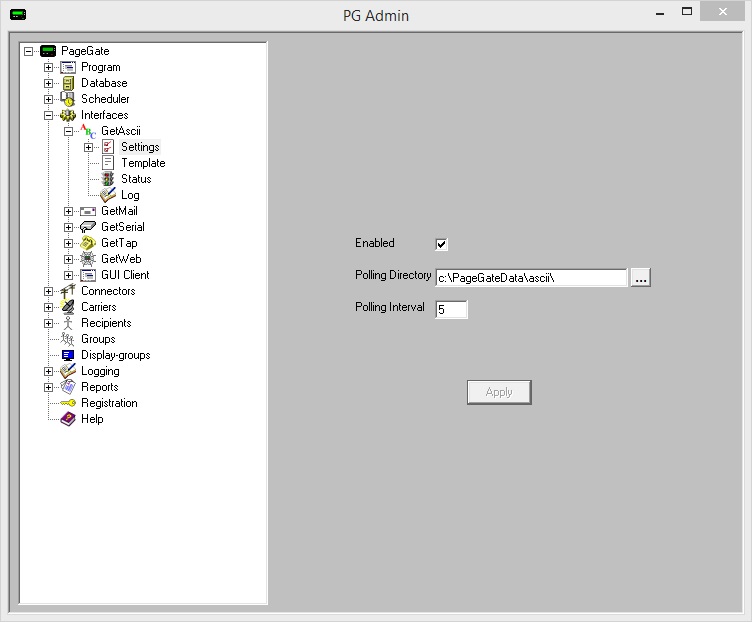
The Settings section determines the basic polling directory. When using Standard Polling, this is the directory that will host the command line executables as well as the directory to which you should output standard formatted files for processing.
Setting |
Function |
Enabled |
When the Enabled checkbox is checked, it tells the PageGate server to run the GetASCII module. |
Polling Directory |
This field specifies basic polling location to monitor for ascii files named something.asc to be processed. This value can be set to a local path (c:\PageGateData\ascii\, for example) or a UNC path (\\server\path\). If you're running PageGate as a Windows Service and GetASCII is referencing a UNC path, you must provide a service account to the PageGate GetASCII Windows service. |
Polling Interval |
This field determines how often the GetASCII module looks for new ascii files in the specified Polling Directory. |
Expanding the Settings menu will display the following menu items:

Click here to go to the Advanced Polling section of the documentation for more information.