This section determines the directory or series of directories that GetASCII should look for content within and also specifies style of implementation as well as the naming convention of the files being worked with.
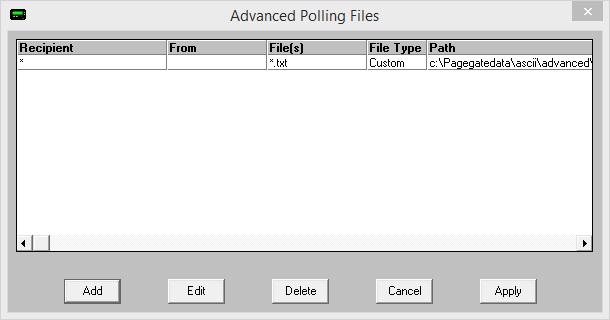
Option |
Function |
Add |
Adds a new Advanced Polling rule. |
Edit |
Edits an existing Advanced Polling rule |
Delete |
Removes an existing Advanced Polling rule. |
Cancel |
Cancels all recent changes. |
Apply |
Applies new changes and rules. |
To add an Advanced Polling Files option, click on the Add button.
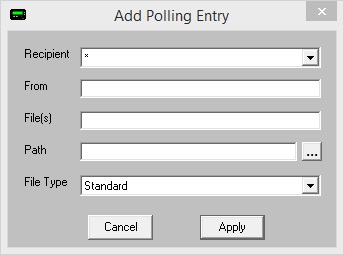
Setting |
Function |
Recipient |
By default, this field is set to all recipients (*). If the asterisk option (*) is used, this tells GetASCII that the recipient information will be contained within the file(s) processed. If you select a recipient or group from the dropdown list, all messages contained in the files specified in the 'File(s)' and 'Path' fields will be delivered solely to the selected recipient or group. |
From |
This field is only used when a specific recipient or group is specified in the Recipient field. If a specific recipient is used in the recipient field above, the 'From' field becomes part of each message collected by this polling entry. |
File(s) |
This field determines the naming convention of the file(s) you want GetASCII to look for. Wildcard characters (* and ?) may be used. For example, an entry of *.txt will poll all files that end with .txt An entry of *.?at will collect files like cat, bat, and rat, but not 'flat'. An entry of custom*.xml will collect files like custom1.xml and custom_naming_scheme.xml or customer1234.xml |
Path |
This field determines the directory that this Advanced Polling entry will monitor. This can be set to a local path (c:\ascii\, for example) or a UNC path (\\server\path\). Wildcard characters are not valid in this field. If you're running PageGate as a Windows Service and your Advanced Polling is referencing a UNC path, you must provide a service account to the PageGate GetASCII Windows service. |
File Type |
There are four options for the file type of each Advanced Polling rule:
•Standard Selecting this option tells GetASCII that text file(s) being referenced are in the standard ascii format. This is option is usually used when files are in the standard ascii format, but aren't named with the standard .asc extension or are written to a directory other than the basic polling directory. When the Standard file type is selected, the other Advanced Polling sections (Symbols, Record, Recipient, Sender, and Message) are not referenced in the file read process.
•Custom When the Custom file type is selected, the other Advanced Polling options (Symbols, Record, Recipient, Sender, and Message) are used. Each text file must contain a single message, but the message information is not in the regular format and must be extracted from the text file using the Advanced Polling configuration.
•Adding The ascii file specified by the File(s) field periodically has message information added to the end of the file. With this file type the GetASCII Interface will read in any new data added to the file and extract the message information using the Symbols, Record, Recipient, Sender, and Message options.
•Changing The ascii file changes periodically. Each time the file specified in the File(s) field is changed, the GetASCII Interface will attempt to extract message information from it using the Symbols, Record, Recipient, Sender, and Message options. This option is different from Adding because the Adding option only looks at the end of the file specified. The Changing option assumes the entire file will be modified, not appended to. |