ASCII is, literally, text. What you're reading on the screen right now are ascii characters. HTML, XML and JSON are examples of command formatted ascii text, which means that GetASCII can be configured to read in and recognize values in those formats as well. However, this API is one of PageGate's powerhouse interfaces and is used in a variety of implementations.
For example, if you use the SNPP Server or TAP over IP Server, these reference the GetASCII module. This module also powers the Filter Pack and can be implemented with the 2-way reply system for use with cellular infrastructure to allow you much greater control over who receives what replies.
On the surface, GetASCII is incredibly easy to implement, especially if you're just having it read input from network monitoring programs and CAD systems. However, you can implement incredibly intricate and complex operations to process data from numerous locations, then format and reformat that data into any configuration want before delivering it.
For example, if you have a mapping data program that outputs an ascii log file, you can configure GetASCII to monitor that log for any mapping data, then feed that data through a filter pack to turn it in to an alert to your personnel.
It's also important to note that PageGate can use the File protocol to write files that GetASCII can process. This allows you to take information from other APIs, whether PageGate's or a web API, and pass it to the GetASCII module for message and data parsing.
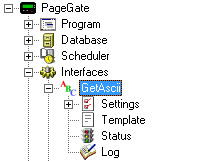
This section controls the implementation of the GetASCII module. This is where you configure all directories and text processing parameters.
This section displays the running/not running status of the interface.
This section allows you to configure a custom template for messages processed by this API.
•Log
This section is a record of all activity performed by the interface.
This interface allows PageGate to monitor a directory or series of directories on the local hard drive or across the network for ascii file. This API also provides a command line interface for other applications to use. This module allows many 'off the shelf' and custom applications, such as SolarWinds' Network Performance Monitor, SolarWinds' Orion, Paessler's PRTG and several CAD programs, among many others, to tell PageGate when a message needs to be sent.
In addition to the interface presented in the PageGate Admin, the GetASCII module provides two command line interface executables, allowing other programs to pass parameters to the GetASCII module directly. For more information, please see the Command Line Interface section of the documentation.
There are two ways to implement GetASCII: Standard Polling and Advanced Polling
GetASCII has a standard file format and file naming convention that it will recognize without the need to configure specific parsing parameters. You'll need to configure the basic polling directory to tell PageGate where to look for these files. Once you have that specified, you can output a file with a .asc extension in the folder and PageGate will read it in, looking for the standard format. The file should be formatted as follows:
Recipient Value
Sender Value
Message Value
So, for example, we could create a file named test.asc, format it as shown below and drop it in the basic polling directory:
ITDept
CAD
This is a test
and that would send a message to the recipient or group named ITDept from the sender CAD and the message would say "This is a test".
Notes:
The basic polling directory must be configured to use Advanced Polling. Typically speaking, we recommend creating c:\PageGateData\ASCII\ as the basic polling folder.
It is not recommended to have the Standard and Advanced polling locations pointed at the same folder. This can cause file read errors if an advanced routine polls for files with the extension .asc
When your data won't follow the standard file format or naming convention, you'll need to configure the Advanced Polling options to tell GetASCII how to interpret the ascii data it needs to handle. The Advanced Polling is used when you want to process free floating, HTML, XML, JSON or other ascii formatted data.
For more information, please see the Advanced Polling section of the documentation.
Right clicking on GetASCII will provide a context menu with two options. •Start Selecting this option will start the GetAsscii interface, if stopped.
•Stop Selecting this option will stop the GetASCII interface, if started. |
|