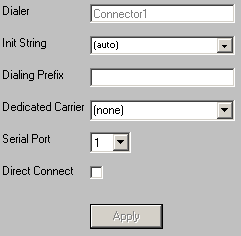
Setting |
Function |
Dialer |
This field tells you which Connector's settings you're currently viewing. |
Init String |
If this connector has been configured to use a modem, cellular modem, cellular router or cellular gateway, this value is passed to the device. |
Dialing Prefix |
If this connector has been configured to use a dial-up modem, this field determines any dialing prefix required to reach an external line. |
Dedicated Carrier |
This setting allows you to specify that this Connector can only handle messages from one carrier. This setting preempts the dialer threshold. |
Serial Port |
This setting is used if the Connector needs to be configured to use a modem, serial or USB connected cellular modem or to send data through a serial/RS232 connection. This field should reflect the COM port of the device you want to reference.
A value of 0 tells PageGate that this connector is a should not be given any traffic for protocols that require serial/COM ports. |
Direct Connect |
This option should only be checked if the selected Connector is going to send information through a serial/RS232 connection. |
Apply |
This button saves all modifications made to the Connector settings. |