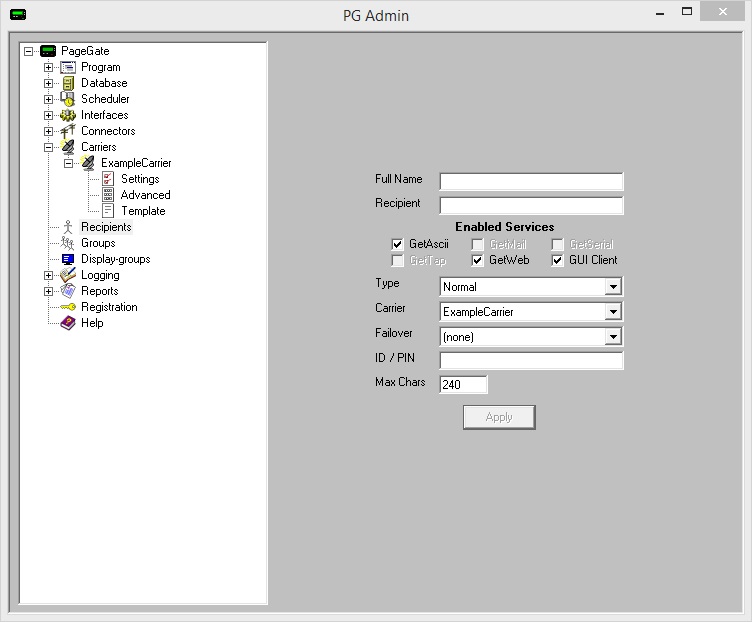
Setting |
Function |
Full Name |
This field is determines the name displayed in the GUI Client and messaging websites published by the GetWeb API. |
Recipient |
This field determines the name assigned to this recipient as a database value. This name is also what the APIs will reference. |
Enabled Services |
This section displays which of PageGate's APIs are enabled for this recipient.
Services that are grayed out have not been configured and are not enabled. Services not checked are not enabled for this recipient. For example, if the GetASCII module isn't enabled for this recipient, the GetASCII module will not be able to message this recipient. If the GUI Client module isn't enabled for this recipient, this recipient will not display in the GUI Client's list of available recipients to message.
If an Interface is not available and it should be, please make sure that the Interface is enabled both in the Program Settings and in the Interface Settings. |
Type |
This field has four options: •Normal Typically speaking, you'll want to leave the type as Normal for all standard recipients; the other types are used for special configurations. |
Carrier |
This field can only be set to a carrier configured within the PageGate Admin. This field should be set to the carrier this recipient is tied to.
For example, if you are trying to contact a Verizon device, you would need to create a Carrier called Verizon, then set this Recipient's carrier to Verizon. For more information about how to configure carriers, see the How PageGate Sends Messages section. |
If a message is not able to be delivered to this recipient, the message will be automatically redirected to whatever recipient you specify here. |
|
ID / PIN |
This field determines the phone number, email address or contact information for the device or host to which these messages should be delivered. |
Max Chars |
The recipient Max Chars field determines the number of characters you want to send to this person.
If the recipient Max Chars value is set higher than the carrier Max Chars value, PageGate will break up long messages based on the character limitation in the carrier. For example, if you have the carrier configured for 160 Max Chars and you set the recipient Max Chars value to 3000, then send a 400 character message to this recipient, PageGate will break up the 400 character count message in to two 160 character messages and one 80 character message. When the device receives the message, it will be prefixed with part 1/3, 2/3, 3/3 to indicate the multi-part nature of the message delivered. |
Apply |
Apply saves all recently made changes to a recipient's settings. |