If you have PageGate's GetMail API configured to host an email domain, this recipient type tells PageGate that this recipient is not a messaging recipient and cannot be messaged by the connectors. Instead, this recipient exists solely as a hosted mailbox that provides an email address that can be checked by POP.
This type has nothing to do with the delivery of SMTP/Email and should only be used when this recipient should solely exist as a hosted mailbox.
Here's how to configure an Email Only recipient:
1)Right click on Recipients.
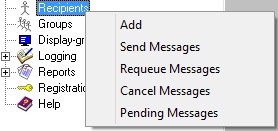
2)Select Add.
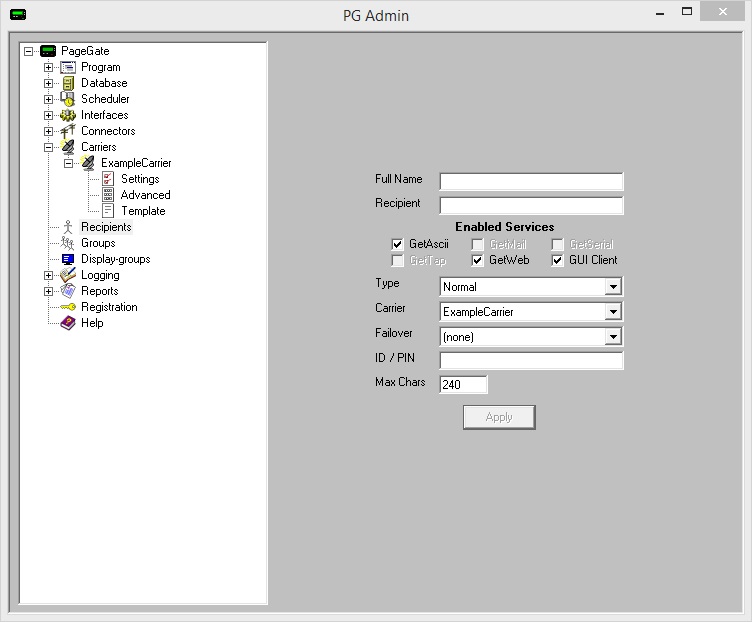
3)Enter a name in to the Full Name field.
4)Make a note of the name in the Recipient field.
Note: This is incredibly important as this specific name is what determines the name of the hosted mailbox.
5)Set the Type to: Email Only.
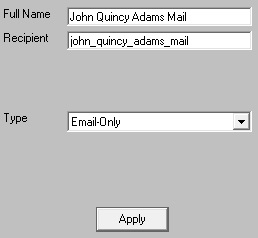
6)Click Apply.