This section is where you'll configure PageGate's advanced ascii parsing parameters. This is most often used when you need to process ascii data that doesn't follow PageGate's standard format or file naming convention. This allows you to process XML, HTML, JSON and similarly styled content as well as the ability to process free floating data within an ascii file.
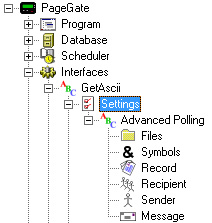
This section determines the directory or series of directories that GetASCII should look for content within and also specifies style of implementation as well as the naming convention of the files being worked with.
This section determines certain special characters and their functions.
This section is where you configure the pattern recognition to determine what represents the start and end of valid data to process.
This section is where you configure the pattern recognition to determine what represents who the messages should go to. This section can also be set to a static recipient, to indicate that all traffic processed from the serial line should be sent to the specified individual or group.
This section is where you configure the pattern recognition to determine what represents who or what sent the messages. This section can also be set to a static sender to indicate that all traffic processed from the serial line should declare that it is from the specified value.
This section is where you configure the pattern recognition to determine what represents the body of the message to be delivered. This section can also be set to a static message to provide the message text to be delivered.
This section shows an example of how to implement the GetASCII module's Advanced Polling to process XML, HTML and similar ascii formatted languages.