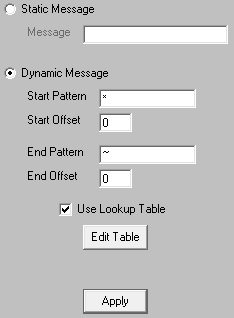\ |
IMPORTANT This character, unless specified otherwise in the Symbols section, represents the character that tells PageGate that the three characters following it represent an ascii decimal value/ascii code. For instance, if you want to tell PageGate to look for a carriage return, you would use a backslash and the three character ascii decimal value representing a carriage return. Written out, that would be \013
For a full list of ascii codes, visit http://www.asciitable.com/ |
This section is where you tell GetASCII what represents the message.
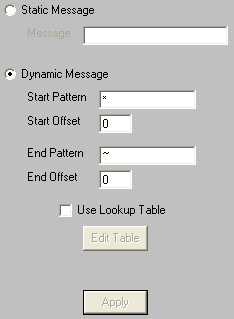
There are two possible configurations you can use:
•Static Message
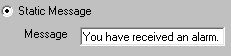
Selecting this option allows you to specify a pre-canned message when a file is read in. This is useful for configuring a system so that any time a file appears in the folder GetASCII is monitoring, a pre-canned message is sent to the necessary recipients and groups.
•Dynamic Message
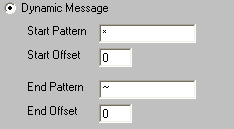
Selecting this option tells the GetASCII module to look for specific patterns that denote where the message is located in within the record.
•Start Pattern
This value determines the first character in the message value.
To use the example we've been working with, the record originally started as:
SubscriberName=AgencyToDispatch
[MESSAGE]
Line1=Type of call
Line2=Address information.
Line3=Cross-street information.
Line4=Dispatcher notes.
We then configured GetASCII to treat SubscriberName=<value> as the recipient line, which removes it from the data string. So, by the time the Message processing happens, this is the remaining data:
Line1=Type of call
Line2=Address information.
Line3=Cross-street information.
Line4=Dispatcher notes.
As a result, we would want a Start Pattern of Line1= to indicate that the message begins with that text. This effectively removes the [MESSAGE] line as irrelevant data.
•Start Offset
This value determines how many characters before or after the identified start pattern to accept as the message. This field can be set to positive or negative values.
For instance, a value of 5 means that GetASCII will begin looking for the message 5 characters after the first character in the Start Pattern. A value of -5 means that GetASCII will begin looking for the message 5 characters before the first character the Start Pattern.
Using our example, you would want to set the Start Offset to 6 because there are 6 characters in Line1=
•End Pattern
This value determines the last character in the message.
In our example, you would want to set the End Pattern to the End of Record symbol in the GetASCII - Settings - Symbols section. This tells PageGate that the last character of the data line is the termination point for the message. So, by configuring a Start Pattern of Line1= and ~ for the End Pattern, we're telling PageGate that all of the remaining relevant data is between Line1= and the end of the file.
•End Offset
This value determines how many characters before or after the identified End Pattern to stop character recognition. This field can be set to positive or negative values.
For instance, a value of 5 means that GetASCII will stop looking for the message 5 characters after the first character in the End Pattern. A value of -5 means that GetASCII will stop looking for the message 5 characters before the first character the End Pattern.
In our example, you would set the End Offset to 0 to indicate that the last character of the file was the last relevant character to process.
The lookup table enables PageGate to perform basic search and replace commands. This allows you to interchange or translate values as needed. To enable this feature, check Use Lookup Table and click Edit Table.