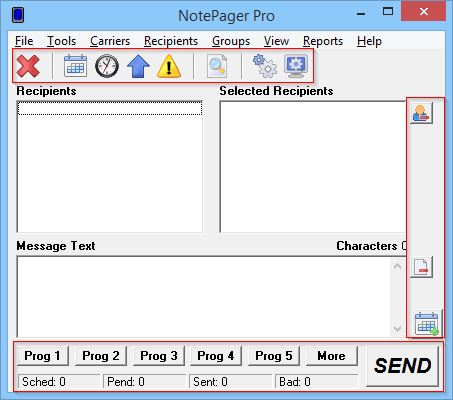
Placed throughout the NotePager Pro interface are several buttons that perform different functions.
Along the top of the interface, you will see these buttons:
![]()
|
This button will cancel pending messages. |
|
This button shows a list of all scheduled messages. |
|
This button shows a list of all pending messages. |
|
This button shows a list of all sent messages. |
|
This button shows a list of all bad messages. |
|
This button will display the entire message history. |
|
This button will access the Activity Log. |
|
This button will toggle the Activity Monitor on and off. |
On the right hand side of the interface, you will see these buttons:
![]()
![]()
![]()
![]()
|
This button will clear the recipients out of the Selected Recipients list. |
|
This button will clear the Message Text box. |
|
This button provides the ability to schedule messages to go out at a future date and time. This function also allows you to configure messages that repeat at a specified interval |
|
This button sends the message in the Message Text box to the recipients in the Selected Recipients list. |
Along the bottom of the interface, you will see these buttons:
![]()
These buttons represent your preset messages. For more information on how to configure preset messages, click here.