The View - History menu option shows a list of all messages that the program has within its message store. By default, NotePager Pro will keep 30 days worth of messages in the database. To modify that value, please see the General Settings section of the documentation.
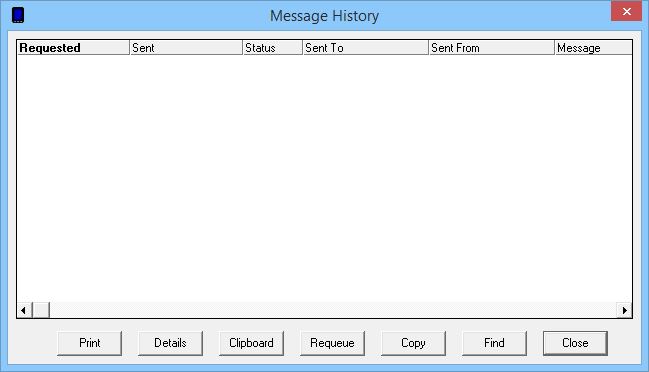
Button |
Function |
This button will print the message history. |
|
Details |
After highlighting a message, this button will show the full technical details of the message. |
Clipboard |
This button will copy the message history to the windows clipboard so you can paste it in to another window, such as MS Word, Notepad, Wordpad, the body of an email, etc. |
Requeue |
After highlighting a message, this button will re-queue the highlighted message to be sent again. |
Copy |
After highlighting a message, this button will copy the recipients and content of the message to the main NotePager Pro interface so you can use it as a template to create further messages based on the one copied. |
Find |
This button will provide a search window that will find the entered text within the message history. |
Close |
This button will close the Message History window. |