The View - Pending menu option shows a list of all messages currently in the queue to be delivered. For information on how to send a message, please see the "How to Send Messages" section of the documentation.
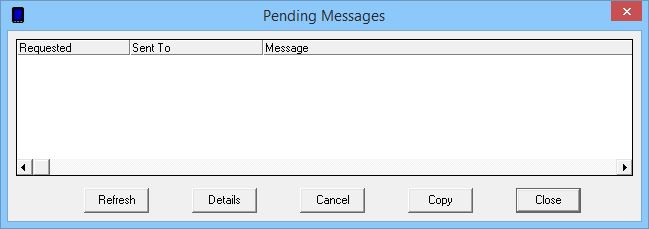
Button |
Function |
Refresh |
This button will refresh the list of pending messages to show you the most recent information possible. |
Details |
After highlighting a pending message, this button will show the full technical details of the message. |
Cancel |
After highlighting a pending message, this button will remove the highlighted message from the queue. |
Copy |
After highlighting a pending message, this button will copy the recipients and content of the message to the main NotePager Pro interface so you can use it as a template to create further messages based on the one copied. |
Close |
This button will close the Pending Messages window. |