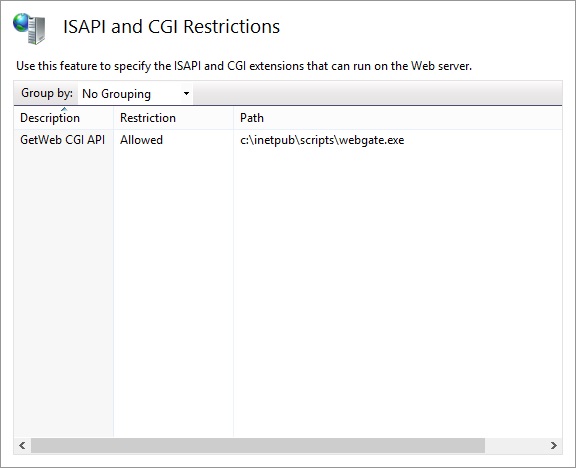1)Open the IIS Admin and select the server object.
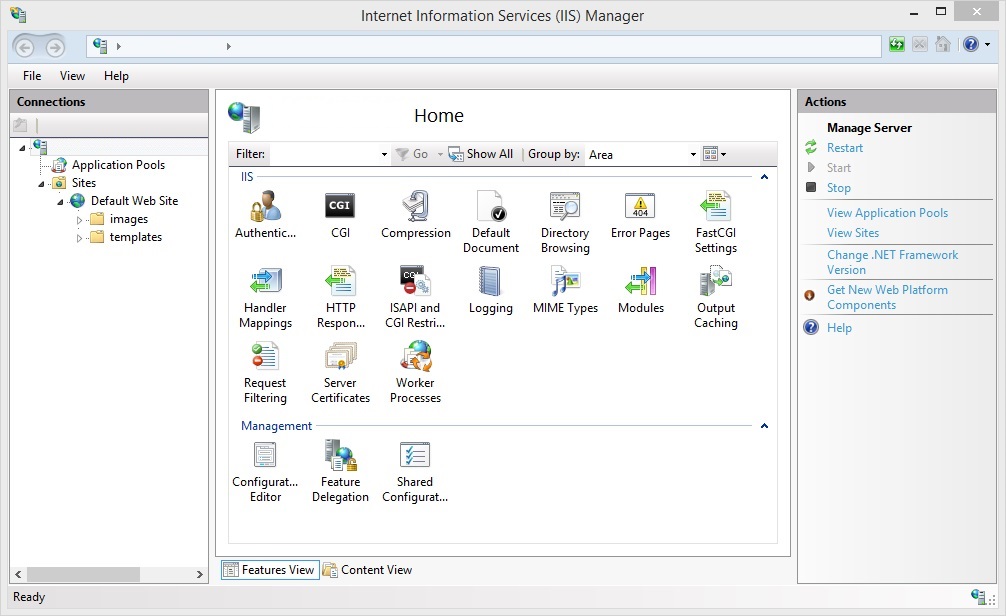
2) Open Handler Mappings.
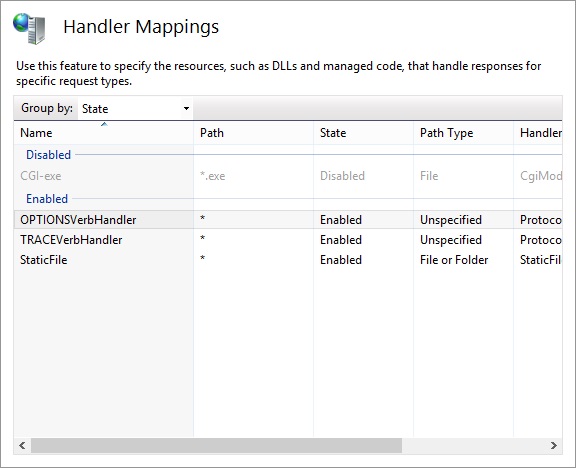
3) Right click CGI-exe, left click Edit Feature Permissions
4) Check Execute.
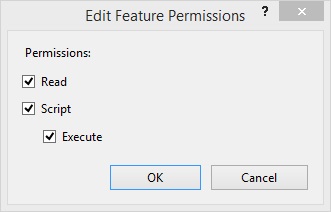
5) Click OK.
6) Select the Server object again.
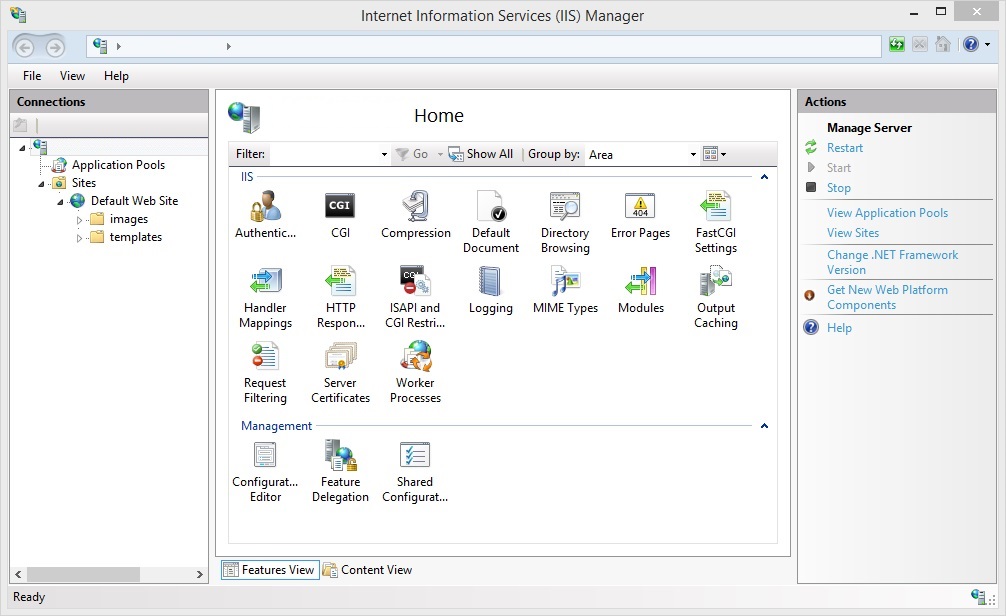
7) Open ISAPI and CGI Restrictions.
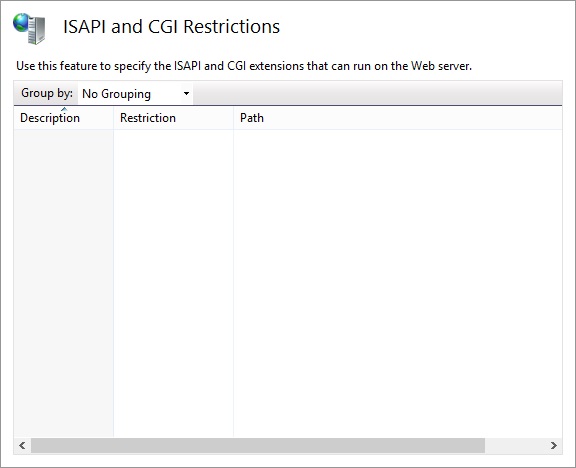
8) Right click in the box and select Add.
9) Set the ISAPI or CGI path to the directory on the web server where webgate.exe is being hosted. This should correspond to the folder specified in GetWeb's Settings.
10) Set the Description to: GetWeb CGI API
11) Check "Allow extension path to execute".
12) Click OK.
Example image: