This section is where you tell the GetWeb API what directory to reference on the web server to publish your messaging websites and what directory hosts the CGI executable.
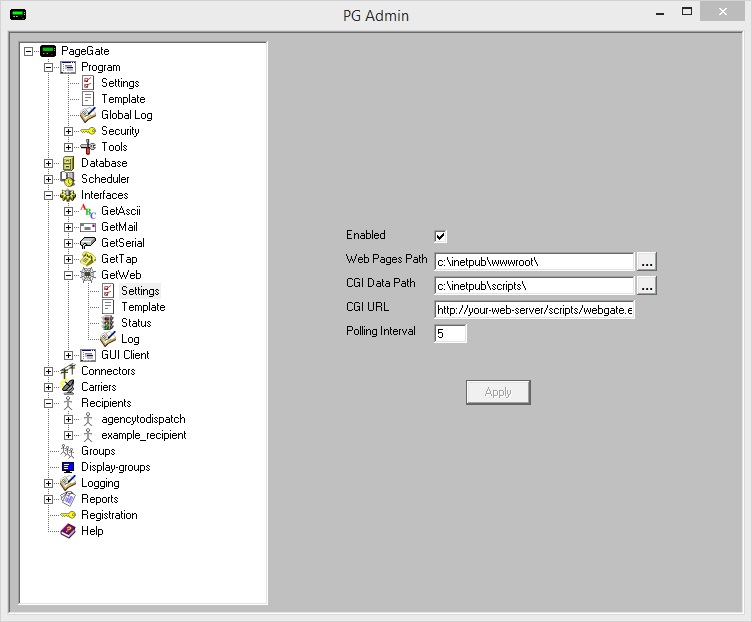
Setting |
Function |
Enabled |
When the Enabled checkbox is checked, it tells the PageGate server to run the GetWeb module. |
Web Pages Path |
This field determines the location on the web server where PageGate will publish your messaging website(s). This field should be set to a directory on the web server where new content should be created.
If you have IIS installed locally and the Default Website referencing the default IIS location, set this field to: c:\inetpub\wwwroot\ |
CGI Data Path |
This field determines the location on the web server where PageGate will host its CGI executable. This field should be set to the web server's scripting directory.
For IIS installations on Windows 7, 8, 10, Server 2008, Server 2012 or Server 2016 please see the Configuring IIS 7.5, 8 and 10 section for steps on configuring IIS to allow GetWeb's CGI executable to function. |
CGI URL |
This field determines the URL used in the FORM action and should be set to the URL and directory of the web server hosting webgate.exe
If you have IIS installed locally and are using the default configuration described in the local IIS installation section of the documentation, set this to: http://your-web-server/scripts/webgate.exe
Be sure to replace your-web-server with the machine name or IP address of the PageGate server.
|
Polling Interval |
The setting in this field determines how often the GetWeb module looks for new messages in the CGI Data Path. |
The GetWeb module provides a CGI executable that can be implemented in one of two ways
Hosting messaging websites
This option allows you to host a messaging website or series of messaging websites on your web server and GetWeb comes pre-loaded with a few stock templates to help you get started with this process. It should be noted that these templates are completely customizable and can be edited in any way you see fit.
•GUI List Template Configuration
This template should be tied to a group and provides a messaging website which offers a list of recipients and groups available to be messaged. Which recipients are groups are available to message is controlled by the member list of the group that the template is tied to. If a recipient or group is a member of the group the template is tied to, they show up on the website. If they aren't, they don't.
This template should be tied to an Ad-Hoc recipient and provides a messaging website which offers a field to enter a phone number to message rather than a static list to choose from.
POST/GET request to GetWeb's CGI Executable
The webgate CGI can be used with either a POST or GET method.
The POST method can be used by creating a form on your webpage and pointing to the webgate.exe program in the FORM ACTION statement.
The GET method is more popular with scripting languages such as JavaScript and Java. It allows the GetWeb CGI to be called with a command similar to one that could be entered into a browser's URL field.
For more sophisticated webpages that use javascript, java, or another higher-end language than HTML, the webgate.exe CGI program can be called directly rather than using it only with an HTML form. Here is a sample calling command that can be used in the URL field in a browser to call webgate.exe:
http://www.mydomain.com/scripts/webgate.exe?USER=pageme&FRM=fromme&MSG=This+is+a+test
This would send a message to the recipient 'pageme', from 'fromme', with a message of 'This is a test'
Just to note, the three variables the webgate.exe CGI receiver is expecting to see are USER, FRM and MSG. USER specifies who the message should go to, FRM specifies who or what sent the message and MSG specifies the text to be sent.