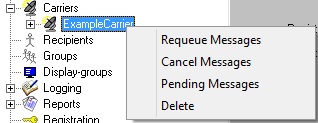After you've gone through the steps to create a carrier, they'll appear in the Carriers list. Every carrier has three sub-sections:
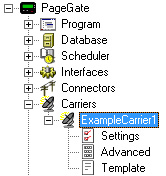
•Settings
This section displays information about the basic configuration of this carrier, including protocol and communication parameters. This section will vary based on the protocol configured for the carrier. For more information about the carriers' basic settings, see the Creating a new Carrier section.
This section allows you to apply a custom template to this carrier.
•Advanced
This section allows you to configure failover, authentication credentials, priority level and other delivery settings. The specific options and layout of this section will vary based on the protocol the carrier is configured to use.
•Click here for XMPP Advanced Settings
•Click here for TAP Advanced Settings
•Click here for SMTP Advanced Settings
•Click here for SNPP Advanced Settings
•Click here for WCTP Advanced Settings
•Click here for GSM-AT Advanced Settings
•Click here for GSM-AT-IP Advanced Settings
•Click here for File Advanced Settings
•Click here for HTTPGET Advanced Settings
•Click here for HTTPPOST Advanced Settings
•Click here for FAX Advanced Settings
•Click here for FAXSrv Advanced Settings
•Click here for RawSerial Advanced Settings
•Click here for RawTCP Advanced Settings
•Click here for TONE Advanced Settings
•Click here for UCP Advanced Settings
Right clicking on a Carrier will provide a context menu with four options. Selecting this option allows you to requeue a range of previously delivered messages to the selected carrier.
Selecting this option allows you to cancel all past due, pending and/or repeating messages for the selected carrier.
Selecting this option will display a list of all messages in the pending queue for the selected carrier.
•Delete Selecting this option will remove the carrier from the list. This cannot be done if any recipient is still tied to the carrier. |
|