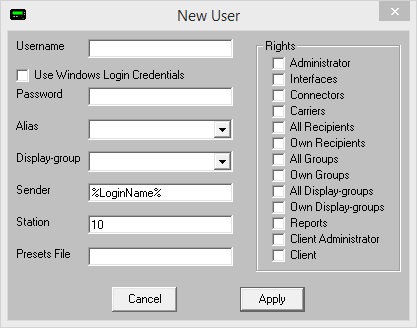
When creating a user to have security rights, there are several settings that need to be considered:
Username |
This field is where you assign a unique login name to a user. When a user attempts to access a security enabled PG Admin or GUI Client, they will be prompted for this username. |
Use Windows Login Credentials |
When this option is checked, both the GUI Client and PG Admin will allow a user logged into windows with this name to access the program. For example, if you create a user named "Johnny" and a workstation is currently logged in as the Windows user "Johnny", it will grant access to the program. |
Password |
This field is where you assign a unique password to a user. When a user attempts to access a security enabled PG Admin or GUI Client, they will be prompted for this password. |
This field allows you to set a security alias for this user. |
|
Display-group |
This field over-rides the Display-group setting in the settings of the GUI Client for this specific user. For more information, please refer to the GUI Client Settings section of the help file. |
Sender |
This field over-rides the Sender setting in the GUI Client for this specific user. For more information, please refer to the GUI Client Settings section of the help file. |
Station |
This field over-rides the Station Number of the GUI Client for this specific user. For more information, please refer to the GUI Client Settings section of the help file. |
Presets File |
This field over-rides the Preset Msgs File setting in the settings of the GUI Client for this specific user. For more information, please refer to the GUI Client Settings section of the help file. |
The following rights can be assigned to a user:
Administrator |
This will make this user an administrator capable of adding, editing and removing all recipients, carriers, groups and display groups as well. This also grants this user the ability to administrate the Interfaces, Connectors and other global program values. |
Interfaces |
Grants this user permission to access and modify settings in the Interfaces section of the Admin. |
Connectors |
Grants this user permission to access and modify settings in the Connectors section of the Admin. |
Carriers |
Grants this user permission to access and modify settings in the Carriers section of the Admin. |
All Recipients |
Grants this user permission to access and modify settings for all recipients in the Recipients section of the Admin. |
Own Recipients |
Grants this user permission to access and modify settings in the Recipients section but only for those recipients that this user, or this user's alias, has been marked Manager. |
All Groups |
Grants this user permission to access and modify settings for all groups in the Groups section of the Admin. |
Own Groups |
Grants this user permission to access and modify settings in the Groups section but only for those groups that this user, or this user's alias, has been marked Manager. |
All Display-Groups |
Grants this user permission to access and modify settings for all display groups in the Display Groups section of the Admin. |
Own Display-Groups |
Grants this user permission to access and modify settings in the Display Groups section but only for those display groups that this user, or this user's alias, has been marked Manager. |
Reports |
Grants this user permission to access the Reports section of the Admin. |
Client Administrator |
This will make this user an administrator for the PageGate GUI Client but will not grant them access to the Admin or its functions. |
Client |
Grants this user permission to access and run the PageGate GUI Client. |