Note: Not every user is granted administrative privileges. If certain functions are unavailable, the user you have logged in with may not have permission to access to them.
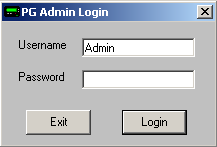
When logging in to the PageGate Admin or PageGate Client, you will receive the login prompt (shown above). Simply type in the username and password that has been assigned, then click Login.