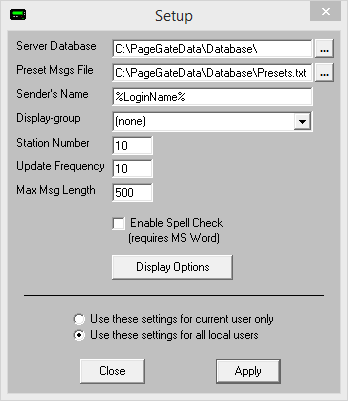
Setting |
Function |
Server Database |
This should be the path to the PageGate Server's Database. Typically speaking, this will be a mapped drive or UNC path to the PageGate server's network shared database directory. |
The PageGate Client's preset messages are stored in the text file specified in this path. Workstations that point to the same file will share presets. Workstations that point to their own file will have their own presets. |
|
Sender's Name |
This field determines the sender's name attached to any messages sent from this GUI Client. By default, this field is set to %LoginName%, which is a value that uses the Windows username of whoever is currently logged in to the operating system. This field can also be set to a static value such as Tech, Sales, Lamar, etc. |
This option will lock this installation of the PageGate Client to the selected display group. This will only allow the client to display recipients and groups an administrator has added to the display group. To use this option, you must first create and populate a display group in the PageGate Admin. |
|
This field provides an identifying number that all traffic sent from this system will have associated with it. Workstations that share a station number will be able to see and report on each others' messages. Workstations that do not share a station number will only be able to report on their own messages. |
|
Update Frequency |
This field determines how often (in seconds) the GUI Client posts data to the PageGate Database. |
Max Msg Length |
This field determines how many characters can be typed in the Message field of the GUI Client. |
Enable Spell Check |
By enabling this option, the GUI Client will automatically spell check any messages typed. This option requires MS Word to be installed. |
This button allows you to modify basic display settings for the PageGate Client. |
|
Use these settings for current user only |
Set this option if each Windows User needs to have their own copy of the GUI Client configured. |
Use these settings for all local users |
Set this option if you want these settings to be saved for all Windows Users who log in to this workstation. |