| 1) | Open the PageGate Admin. |
| 2) | Right click on Carriers |
| 4) | Enter the name of the recipient's wireless Carrier (AT&T, Arch Wireless, Host1, etc.) |
| 5) | Set the Protocol to WCTP. |
| 6) | Type in the WCTP host you need to contact. You can find a list of WCTP Hosts in the Support section of our website: |
http://www.notepage.net/wctp.htm
| 7) | The Port field should always be set to 80 for WCTP carriers. Do not change this field unless your host requires a different port |
| 8) | Set the Max Chars to the maximum number of characters the WCTP host can receive. |
| 9) | Click on Apply to add the carrier to your Carriers list. |
|
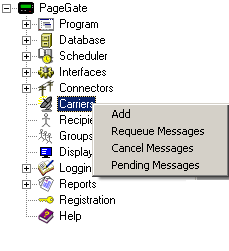
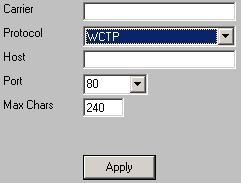
|





