| 1) | Open the PageGate Admin. |
| 2) | Right click on Carriers |
| 4) | Name the Carrier what it needs to be (Site1, Site2, etc). |
| 5) | Set the Protocol to RawSerial. |
| 6) | Set the baud rate, parity, data bits, and stop bits to match the host's settings. |
| 7) | Leave the Init String field blank unless the connecting system requires special formatting. If the connecting system does require special formatting, please discuss the formatting requirements with them and fill out the field based on their recommendation. |
| 8) | Set the Max Chars to the maximum number of characters you wish to be sent in a transmission. |
| 9) | Click on Apply to add the carrier to your Carriers list. |
|
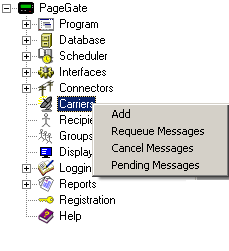
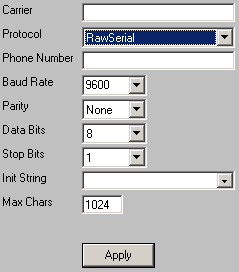
|
|





