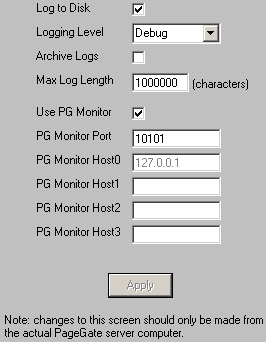
Setting |
Function |
Log to Disk |
When this option is checked, all events are written to the log files. Unchecking this option disables PageGate's logging. |
Logging Level |
•Summary Selecting this tells PageGate to only keep track of the date, time, sender, recipient and message information in the logs. The program will not record protocol negotiation sequences.
•Detail Detail will write the specific commands sent and received but will not include a full breakdown of all characters sent and received in the protocol negotiation sequences.
•Debug (Recommended) Selecting this will keep track of every command and response issued from and received to PageGate. |
Archive Logs |
Enabling this option will allow the day's logs to be archived. When the midnight cleanup routine on the database runs, instead of purging the log files, PageGate moves them to a sub-directory of the Logging Directory named the day's date. |
Max Log Length |
This field specifies how large the individual log files can become before old information is purged. |
Use PG Monitor |
This option specifies whether information is sent to the PageGate Monitor or not. If this option is not enabled, the PageGate Monitor will not display any information. |
PG Monitor Port |
This field specifies the TCP port the PageGate server broadcasts its monitoring information on. This field should match the PG Monitor port setting in the PageGate Monitor. |
PG Monitor Host1 - Host3 |
These fields allow you to specify what additional systems can use the PageGate Monitor. Enter the LAN IP address or machine name of the systems you want PageGate to broadcast monitoring information to. |
Apply |
This saves all changes made. |