The PageGate Monitor (PG Monitor) is used for monitoring all aspects of the PageGate Server. It shows a set of real time log windows that display what each module of the program has done and is currently doing. The PageGate Monitor can also be configured to pass special alerts to NotePager Pro to notify someone when the PageGate server encounters an issue.
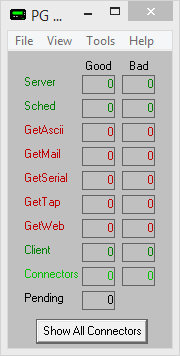
PG Monitor can be run from the PageGate server or on an administrator's workstation. Items shown in green are currently running. Items shown in red are stopped.
The Good and Bad Columns show how many messages each module has successfully or unsuccessfully processed.
The Pending category shows the number of messages currently waiting to be delivered.
•File
This section allows you to configure the basic settings of the PageGate Monitor as well as configure the NotePager Pro alerts function.
•View
This section allows you to select which logging windows will display.
This section allows you to reset the counters or clear the visible logs from this instance of the PageGate Monitor.
•Help
This section provides basic help and tools for using the PageGate Monitor.