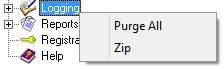This section contains all information logged by PageGate and controls how much information PageGate should log, whether the program should archive its logs and other settings.
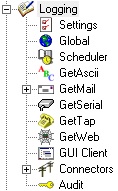
This section configures whether PageGate should log information, whether it should archive the logs, what type of information to keep in the logs. This section also administrates the PG Monitor.
This section displays a summary of the events generated by PageGate, including all messages scheduled and sent.
This section displays a summary of the events generated by the PageGate Scheduler.
This section displays a record of information and traffic processed by the GetASCII API.
This section displays a record of information and traffic processed by the GetMail API.
This section displays a record of information and traffic processed by the GetSerial API.
This section displays a record of information and traffic processed by the GetTap API.
This section displays a record of information and traffic processed by the GetWeb API.
This section displays a record of information and traffic processed by the GUI Client API.
This section displays a record of all information and traffic processed by the Connectors.
This is a record of every administrative function performed by any PageGate Admin.
Right clicking on Logging will provide a context menu with two option.
•Purge All Selecting this option will delete all current log files.
•Zip This option creates a zip file of your PageGate database and places it in the database directory. |
|