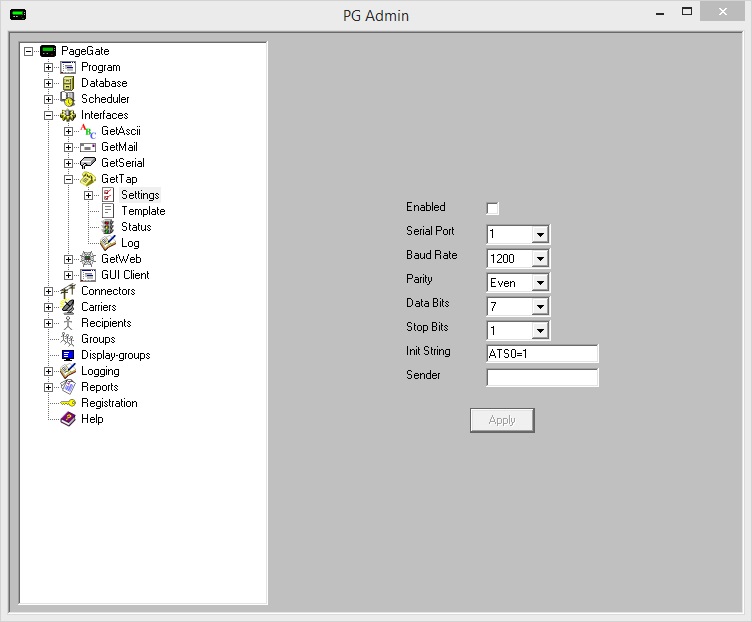
Setting |
Function |
Enabled |
When the Enabled checkbox is checked, it tells the PageGate server to run the GetTap module. |
Serial Port |
This field determines the Communications (COM) Port the GetTap module will monitor for incoming data. This field can be set to use the COM port of a modem or a serial port. |
Baud Rate |
Choose the baud rate at which incoming connections will be established. By default, the baud rate is 1200. |
Parity |
Choose the parity with which incoming connections will be established. By default, the parity is even. |
Data Bits |
Choose the data bits the incoming connections will be established with. By default, the data bits is 7. |
Stop Bits |
Choose the stop bits the incoming connections will be established with. By default, the stop bits is 1. |
Init String |
The init string is a set of commands sent to the modem to configure it for incoming calls. The init string also turns certain modem connection features on and off. For example, most systems using the TAP protocol communicate at 1200 baud with no error correction or data compression. By default, the Init String field is set to ATS0=1 - this init string resets the modem to factory defaults and sets the modem to answer on the first ring.
If you specified a Serial Port connected directly to a serial cable, instead of a modem, please set the Init String field to the word 'direct' (without the quotes). |