NOTE: You must configure a template for this carrier to function properly.
| 1) | Open the PageGate Admin. |
| 2) | Right click on Carriers |
| 4) | Name the Carrier what it needs to be (WebServer, Integration, etc). |
| 5) | Set the Protocol to HTTPGET. |
| 6) | Set the Host to the URL for the CGI GET statement. |
| 7) | Set the port. If the port needs to be set to something other than 80, click inside the port field and type the value in. |
| 8) | Set the Max Chars to the maximum number of characters you wish to be written in each file. |
| 9) | Click on Apply to add the carrier to your Carriers list. |
|
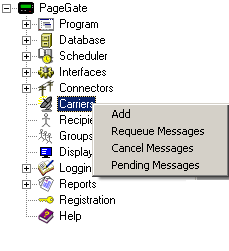
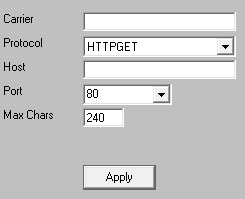
|





