| 1) | Open the PageGate Admin. |
| 2) | Right click on Carriers |
| 4) | Name the carrier what it needs to be (Pagersystem, hospital, technumber, etc) |
| 5) | Click on the drowndown arrow next to Init String and set it to: (auto) |
| 6) | Set the Max Chars to the maximum number of numeric tones that can be sent in one message. Typically, you will NOT want to change this field. |
| 7) | Set the Wait String to the appropriate string to tell your modem to wait before transmitting the tones. By default, this field is set to a value of ",,@" - Wait for 6 seconds before transmitting any tones. |
| 8) | Click on Apply to add this carrier to your Carriers list. |
|
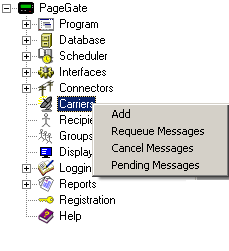
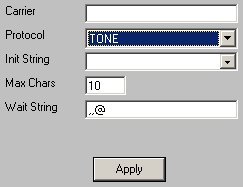
|
|





