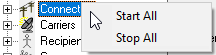PageGate can be broken down in to two general categories: Input and Output.
On the input side of things, we have APIs that allow PageGate to accept alerts, notifications, dispatches and messaging requests from a variety of sources.
On the output side of things, we have the Carriers and Connectors. The carriers tell PageGate what communication method to use and the connectors are directly responsible for negotiating those communication sessions and the connectors actually perform the delivery.
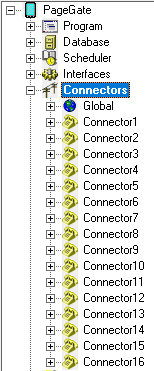
Each connector in the program can handle any protocol at any time, so think of a connector as a pathway PageGate can use to deliver traffic. A connector can use a TCP based protocol like SMTP just as easily as it can use a cellular modem connected by RS-232 or USB.
This section configures the basic behavior of the connectors as well as displays the general status of all connectors.
These sections control the communication settings of each connector.
In concept, a connector in PageGate is just a pathway to deliver messages as any connector in the program can, in most cases, handle any protocol at any time. So, you could implement a series of carriers configured to use different delivery methods and have all traffic processed through a single connector. However, each connector can only establish one message delivery sequence at a time. Also, each protocol has its own average negotiation time.
Protocol(s) |
Average Negotiation Time Per Message |
>1 second |
|
2 seconds |
|
3 seconds |
|
5+ seconds |
So, as an example of how to work out the math on how many connectors you may need, let's say that you wanted to deliver 500 SMTP based messages.
At a delivery rate of 1 message every 3 seconds, it would take approximately 1500 seconds (or 25 minutes) for a single connector to deliver all 400 messages.
If you had two connectors, that would take approximately 750 seconds (12.5 minutes), if you had three, it would take approximately 500 seconds (8.33 minutes) and so on.
Right clicking on Connectors will provide a context menu with two options. •Start All Selecting this option will start all enabled Connectors, if stopped.
•Stop All Selecting this option will stop the all enabled Connectors, if started. |
|