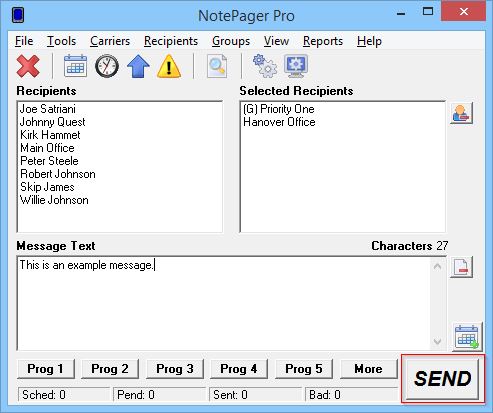After creating your carriers, recipients and groups, you will have a list of available recipients in the Recipients section of the NotePager Pro interface.
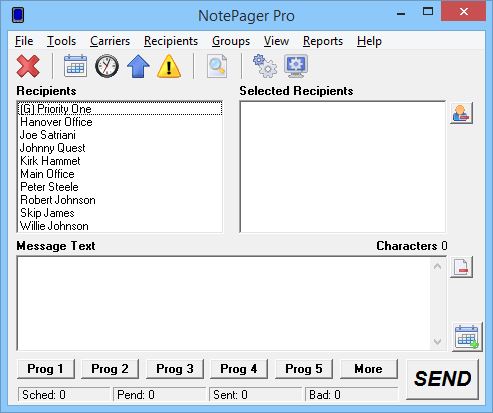
To send a message to a recipient or group, click on their name in the Recipients list to move them in to the Selected Recipients section.
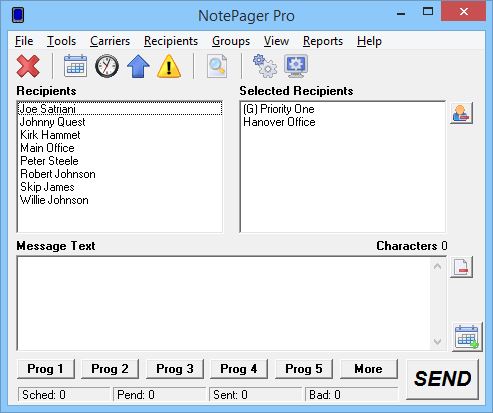
Then type a message in the Message Text box.
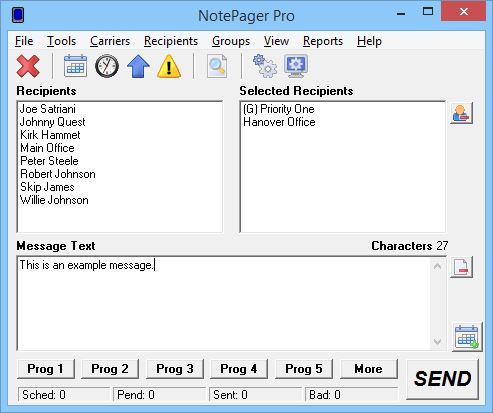
Then click on the Send button to queue the message(s) for delivery.