|

1.) An individual, group or multiple recipients are selected from a list. The message is then sent to the mobile phone, sms device or pagers. 2.) The SMS or text messages can be sent via the Internet to the paging or wireless carrier. There are two new protocols SNPP and WCTP which are supported by many of the larger carriers. If your carrier supports these protocols this is probably the easiest way to send messages! Check the list to see if you carrier supports them! SNPP Support or WCTP Support 3.) If you have a traditional modem, messages can be sent by dialing out and connecting to the modem at the paging terminal. The software will then send the message in a format that the terminal understands. The terminal then broadcasts the message to the appropriate wireless device. 4.) In many cases messages can also be sent to the paging carrier via email. This is the least reliable delivery method. The SMTP email protocol was not designed for paging or "instant" delivery, depending on the routing of the email there can be significant time delays. If you are using messaging for critical applications we would encourage you to utilize one of the other delivery methods. PageGate - network messagingPageGate is extremely powerful, flexible and modular!
GUI CLIENT - NETWORK WORKSTATIONS WEB INTERFACE - WEB PAGES COMMANDLINE/ ASCII INTERFACE - COMMANDLINE &
EXISTING APPLICATIONS SERIAL PORT TAP (TERMINAL) EMAIL
|
|||||||||||||||||||||||||||||||||||||||||||||||||||||||||||||||||||||||||||||||||||||||||||||||||||||||||||||||||||||||||||||||||||||||||||||||
|
||||||||||||||||||||||||||||||||||||||||||||||||||||||||||||||||||||||||||||||||||||||||||||||||||||||||||||||||||||||||||||||||||||||||||||||||
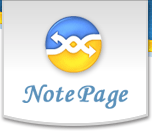
 How Text Messaging Works & How SMS Works
How Text Messaging Works & How SMS Works 














