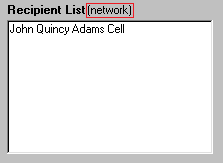This function allows you to filter the list of recipients shown in the 'Recipient List' of the GUI interface. You can filter recipients by full name (the name that is displayed in the 'Recipient List'), by short name (the name used by the PageGate Admin ), or by any of for other user definable fields (these are also configured within the PageGate Admin).
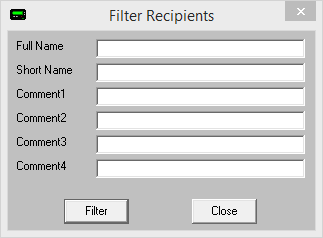
Setting |
Function |
Full Name |
This field requires the Full Name field of a recipient in the PageGate Admin to match the pattern you enter here. For example, to have only those recipients whose Full Name field begins with Tech show in the recipient list, you would enter Tech here. |
Short Name |
This field requires the Recipient field of a recipient in the PageGate Admin to match the pattern you enter here. For example, to have only those recipients whose Recipient field begins with oncall show in the recipient list, you would enter oncall here. |
Comment1 - Comment4 |
When creating a recipient in the PageGate Admin, you can specify certain comment fields. This field requires the Comment Field in the Recipient's Settings to match whatever you enter here. |
Filter |
Clicking on this button will Filter the Recipient list with your criteria. |
Close |
This will close this option dialog without filtering your Recipient view. |
As an example, let's say that this is our recipient list:
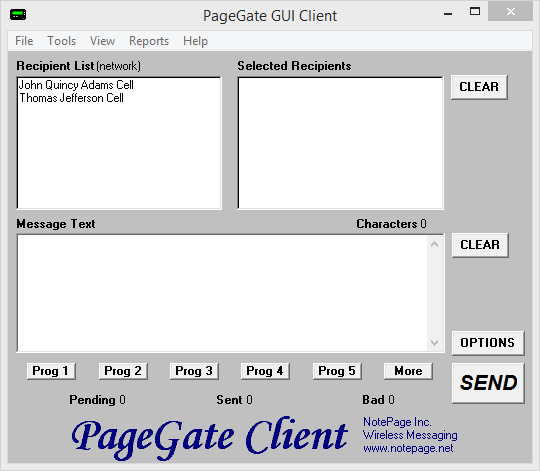
If we set up a filter like this:
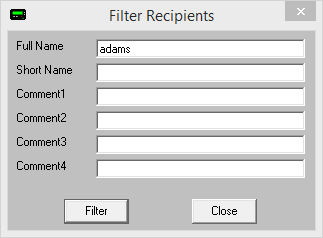
That will make the recipient list display only those recipients and groups with 'adams' in the Full Name field of their record in the PageGate server's database.
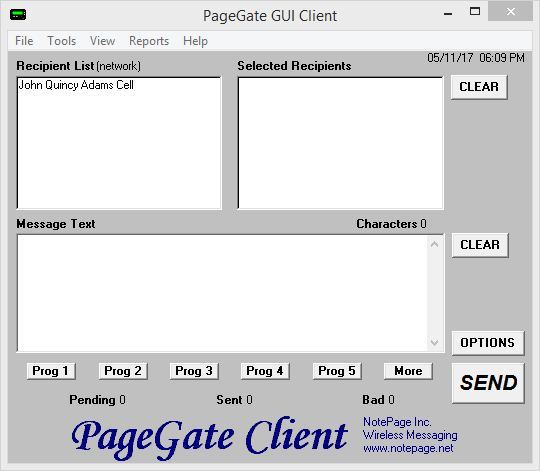
To return to the normal recipient list view, click on the word (network) next to Recipient List.