Each PageGate recipient can accept messages from more than one local email address and these additional names are called 'aliases'.
For example, let's say we're working with a recipient named 'station14'. Technically, that mailbox can only receive traffic addressed to station14@yourdomain.com. However, aliases allow you to tell PageGate that it should accept other names as if they were this mailbox. If you wanted a PageGate recipient to receive all messages addressed to WestPalmAlerts@yourdomain.com, you would create an alias for WestPalmAlerts.
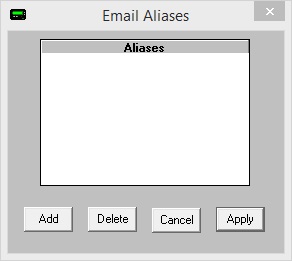
Button |
Function |
Add |
This adds a new entry in to the Aliases table. |
Delete |
Highlight an existing alias and click on Delete to remove that alias. |
Cancel |
Clicking this button will remove all recent changes to the Email aliases. |
Apply |
Clicking this button will save all recent changes to the Email aliases. |