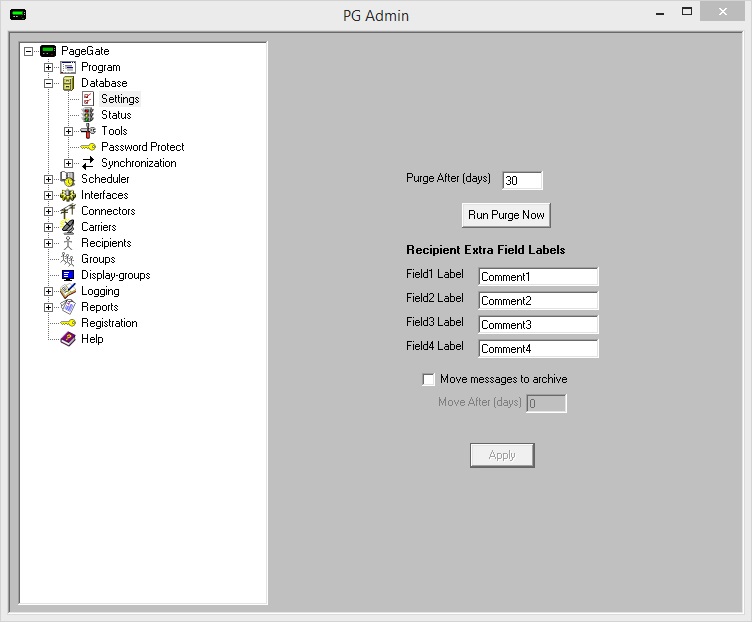
Setting |
Function |
Purge After (days) |
This field sets the number of days that PageGate will keep old messages in the messages table. After X days, where X is the number you enter, PageGate will purge old messages from the database. |
Run Purge Now |
Messages are normally purged from the database during the midnight cleanup routine. Messages can be manually purged from the database by clicking this button. |
Field 1, 2, 3, and 4 Label |
Four extra pieces of information can be stored with each recipient and group. This is where you can set the labels that are shown with each piece of information. |
Move messages to archive |
Checking this option will allow PageGate to move "purged" messages to the Archive Directory. |
Move After (days) |
This determines the number of days that messages are moved to the Archive Directory. |