This protocol tells PageGate to send a Raw formatted string of data by TCP to a specified IP address and port.
1)Right click Carriers.
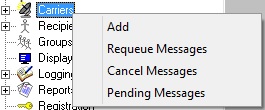
2)Select Add.
3)Select the RawTCP protocol.
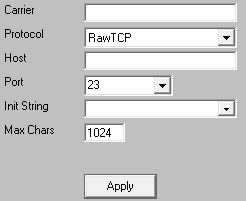
4)Enter a name in the Carrier field.
5)Enter the host IP address in the Host field.
6)Set the Port field to the port required by the receiving host.
7)If the receiving system requires a series of characters to be passed before it can accept input, enter that character or character string in to the Init String field.
8)Set the Max Chars field to the maximum number of characters you want output in a single transmission. The maximum value of this field is 6000.
Note: The Carrier Max Chars field determines the number of characters that can be received in a single message. If the recipient Max Chars value is set higher than the carrier Max Chars value, PageGate will break up long messages based on the character limitation in the carrier. For example, if you have the carrier configured for 160 Max Chars and you set the recipient Max Chars value to 3000, then send a 400 character message to this recipient, PageGate will break up the 400 character count message in to two 160 character messages and one 80 character message. When the device receives the message, it will be prefixed with part 1/3, 2/3, 3/3 to indicate the multi-part nature of the message delivered.
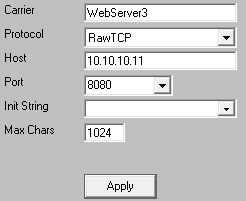
9)Click Apply.
If the receiving system has special formatting requirements, you can configure them in the Template sub-section of a carrier.
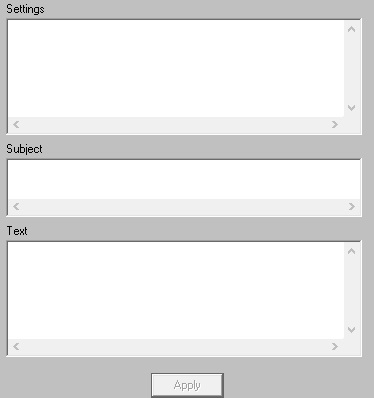
In the Text section of the template, you can configure a string of plain text and Macros to tell PageGate what should be output and in what order. For example, if we used the following:
%Recipient%
%Sender%
%Message%
That tells PageGate to output the recipient's name followed by a carriage return, line feed then the recorded sender value followed by a carriage return, line feed then the body of the message in the file written.
As another example, if we used the following:
USER: %RecipientId%
DATA: %Message%
That tells PageGate to output the text USER: before inserting the recipient's ID/PIN value followed by a carriage return, line feed then the text DATA: before inserting the body of the message to be sent.
Click here for a list of Settings Variables that can be used with RawTCP Carriers