This protocol allows you to tell PageGate to send a fax using a fax capable dial-up modem.
NOTE: While not absolutely required, we would recommend creating a Faxing Template for any FAX Carriers you create.
1)Right click Carriers.
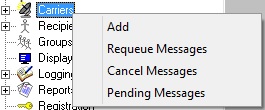
2)Select Add.
3)Select the FAX protocol.
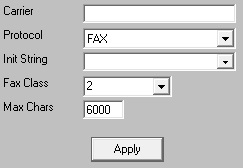
4)Enter a name in the Carrier field.
5)Set the Init String field to: (auto)
6)Set the Fax Class required by the receiving fax machine(s).
7)Set the Max Chars value to: 6000
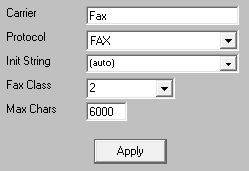
8)Click Apply.
9)Go to Connectors - Connector X - Settings.
Note: Any connector can use a modem but a connector can only be tied to one modem at a time. Multiple connectors cannot reference the same modem.
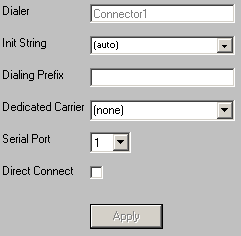
10) Set the Serial Port field to match the COM port of your modem.
11) Click Apply.