1)Right click Carriers.
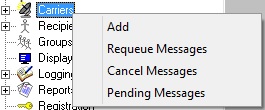
2)Select Add.
3)Select the SMTP protocol.
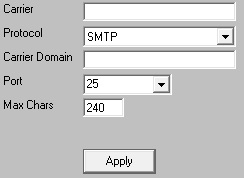
4)Enter a name in the Carrier field.
5)In the Carrier Domain field, enter the messaging domain of this carrier. Click here for a list of known SMTP messaging domains.
Note: Do not use the @ in this field. For example, you would use vtext.com as the Carrier Domain if you were configuring Verizon and you would use txt.att.net if you were configuring AT&T.
6)In the Port field, specify the port and handshaking method required by your SMTP/Email server.
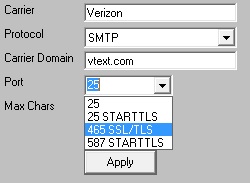
7)In the Max Chars field, enter the maximum number of characters you want to send in a single message. For SMS hosts, set this value to 160. For pager hosts, set this value to 240. For standard email, set this value to 6000.
Note: The Carrier Max Chars field determines the number of characters that can be received in a single message. If the recipient Max Chars value is set higher than the carrier Max Chars value, PageGate will break up long messages based on the character limitation in the carrier. For example, if you have the carrier configured for 160 Max Chars and you set the recipient Max Chars value to 3000, then send a 400 character message to this recipient, PageGate will break up the 400 character count message in to two 160 character messages and one 80 character message. When the device receives the message, it will be prefixed with part 1/3, 2/3, 3/3 to indicate the multi-part nature of the message delivered.
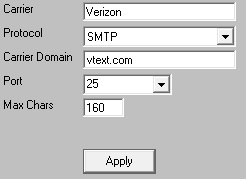
8)Click Apply.
9)Go in to the Advanced sub-section of your new carrier.
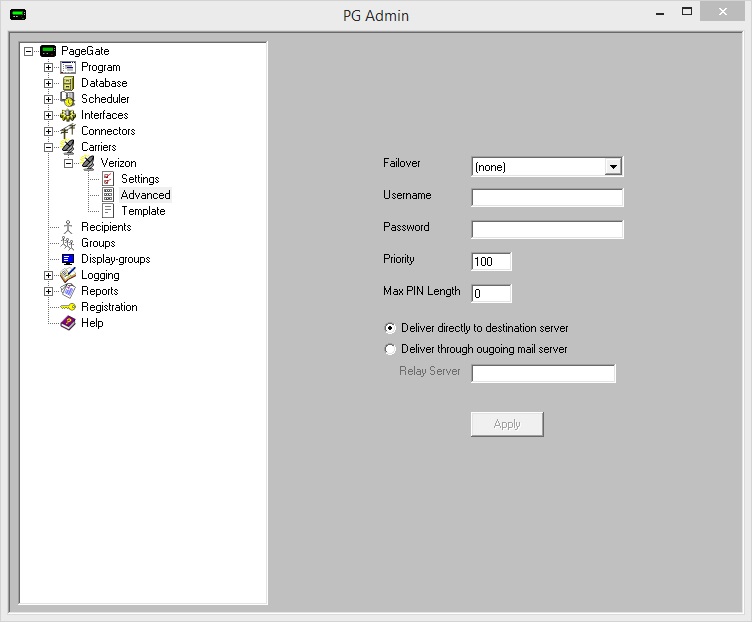
10) Select Deliver through outgoing mail server.
11) Enter your SMTP server address in the Relay Server field.
12) If your SMTP server requires authentication (a username and password), enter your authentication credentials in the username and password fields.
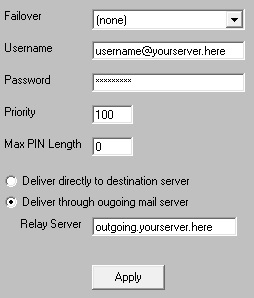
13) Click Apply.
14) Go to Program - Template.
15) In the Settings section, set the InternetDomain = variable to match the email domain of the SMTP server you're relaying your messages through.
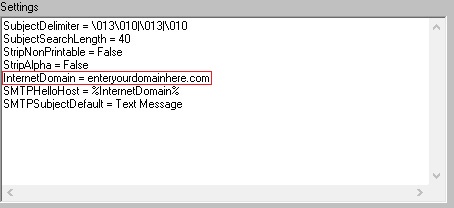
16) Click Apply.
Click here for a list of Settings Variables that can be used with SMTP Carriers