PageGate is designed to be a highly modular application that can send messages to cell phones, pagers, email addresses or any combination of the three. This design also allows PageGate's modules to be run across multiple computers and platforms. The following installation information covers installation of PageGate on a single computer.
When you run PageGate's installation file, you'll be prompted to perform one of four installations:
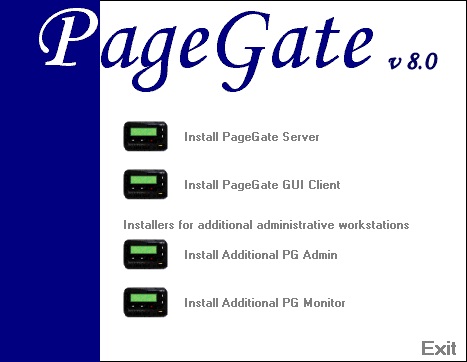
The Install PageGate Server option should only be run on the system that will be hosting the database and functioning as the PageGate server. If you want to grant a workstation access to the PageGate Admin, you should use the "Install Additional PG Admin" option.
The PageGate Server installation will install the following components:
•PageGate Server
This is the control module for PageGate. It is constantly running in the background whenever the PageGate application is running. It monitors, starts, and stops the other PageGate modules.
•PageGate Scheduler
This module processes all messages sent by PageGate. It manages scheduled and repeating messages, in addition to scheduling the delivery of each message by a Connector.
•PageGate Connectors
The Connectors are responsible for the actual delivery of the messages.
•PageGate Interfaces
These modules (GetAscii, GetMail, GetWeb, GetTAP, GetSerial and GUI) accept messages from various sources, into the PageGate application.
•PageGate Add-ons
Additional server processes than can be run to accept messages into the PageGate Server: SNPP Server Add-on, Touch-Tone Receiver Add-on (require the GetAscii interface for operation)
The PageGate GUI Client installation will install the following components:
•PageGate Client
A Windows based program installed on workstations on the same network as the PageGate server. This program provides a graphical user interface to send and schedule messages.
The Additional PG Admin installation will install the following components:
•PageGate Admin
The administration program is used to setup, control, and maintain the PageGate application.
The Additional PG Monitor installation will install the following components:
•PageGate Monitor
The monitoring application allows for real-time monitoring of the PageGate application from the local machine, or from any other workstation that is connected to the PageGate server via TCP/IP.