If you have configured a set of Local Recipients, you can change views by selecting either option. If you want to view your Local Recipient List, click on Local Recipients. After clicking on Local Recipients, you'll notice that the recipient list says (local) next to it:
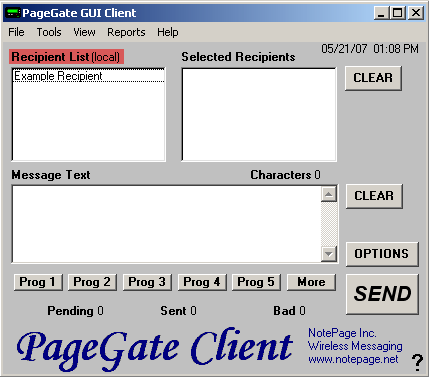
If you want to view the Network Recipient List, click on Network Recipients. After clicking on Network Recipients, you'll noticed that the Recipient List says (network) next to it.
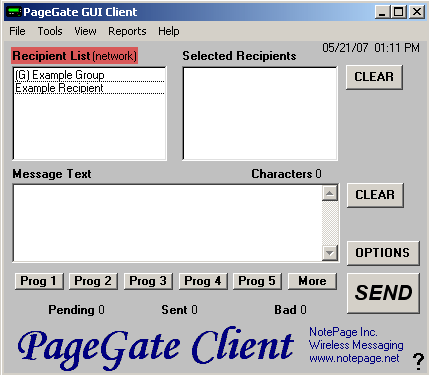
|





