NOTE: If you have a local recipient list setup, it will be the default recipient list displayed each time you startup the PageGate GUI Client.
In the PageGate GUI Client, you can select several commonly used recipients and put them into a local (personal) recipient list. This can save you from scrolling through a long network recipient list to select your most commonly used recipients. This local recipient list is unique to each PageGate GUI Client.
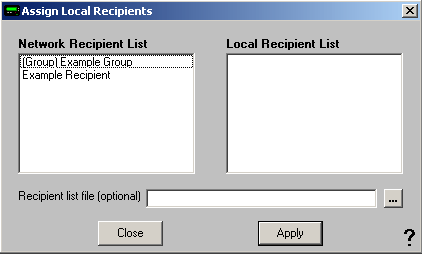
The left column shows all recipients available to this installation of the GUI Client. The right box shows which recipients will be displayed in your local recipient list.
All you have to do is click on a recipient's name in the 'Network Recipient List' to move them to the 'Local Recipient List'.
To remove someone from the Local Recipient List, click on the recipient's name under the Local Recipient List column.
The 'Recipient List File' field can be used to centralize local recipient lists for multiple workstations. This option allows an administrator to keep a list of local recipients for this PageGate GUI Client in a central location. This enables the administrator to maintain local user list files in a central location. The file is a simple Ascii text file with a single recipient name on each line of the file.
|





