When using the Send Messages context menu option, you will receive a screen like this:
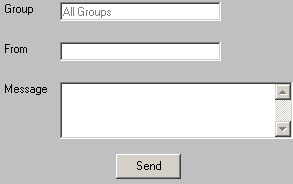
The Send Messages option, when used at the base Groups tree, allows you to send a message to All Groups. Simply enter information into the From and Message fields and click Send.
To select an individual recipient to send a message to, please see the Group Context Menu Options.
|





