To add a Display Group, simply Right Click on the words Display Group in the PageGate Admin, then left click add or hit Ctrl+N on your keyboard and select the New Display Group option.
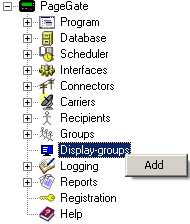
When adding a Display Group, you will be presented with this option:
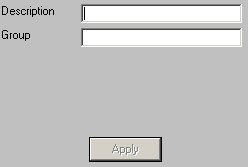
Setting
|
Function
|
Description
|
This field is what is displayed in the GUI Client and paging websites.
|
Group
|
This field is only referenced internally by the program. In the GetAscii module, for example, it is the Group field NOT the Description field that is referenced for messaging purposes.
|
Apply
|
Apply saves all recently made changes to a Display Group's settings.
|
|





