1)Launch PG Admin with 'Run as Administrator'.
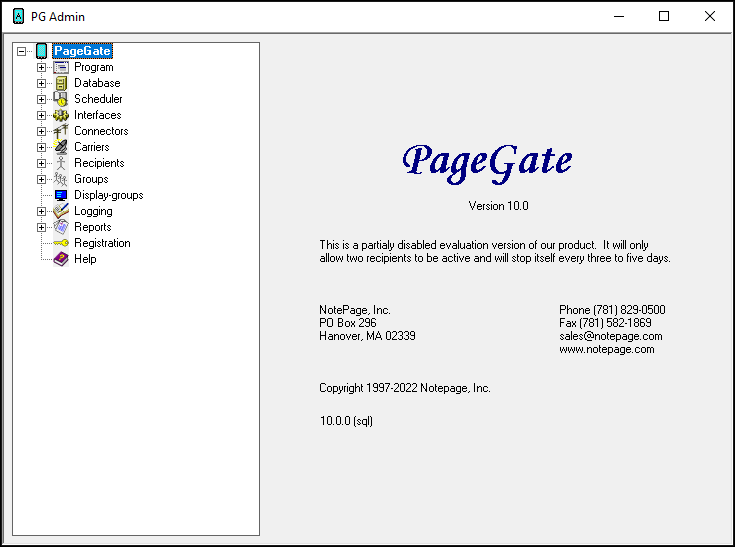
2)Go to Program - Settings.

3)In the "Run PageGate as" section, select either Windows Service or PG Service and click Apply.

4)When prompted for credentials, leave them blank and click Apply.
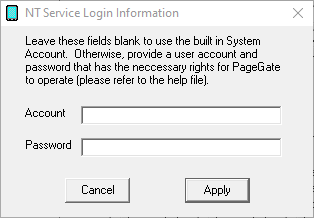
5)When "Switching Run Styles" goes away, right click on the 'PageGate' at the top of the left hand menu tree.
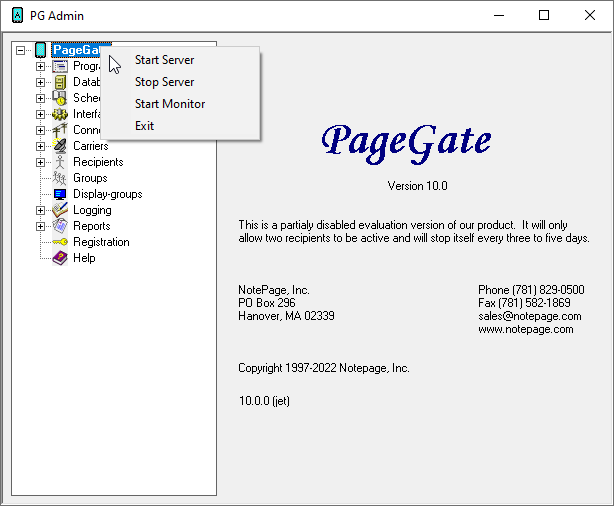
6) Select 'Start Server'.