NOTE: To access the Email sub-section of a Group, GetMail must be configured and enabled.
This section controls mailbox hosting and email forwarding for this group.
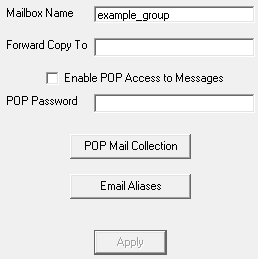
Setting |
Function |
Mailbox Name |
This field determines the hosted mailbox name of this group. This is the value that is used when sending an email in to PageGate for processing.
For example, let's say that we have the GetMail API hosting a sub-domain of messaging.something.com. The mailbox name would be the part before the @ of any email that you wanted to send in. For instance, you would use example_group@messaging.something.com with the example group shown above. |
Forward Copy To |
If an email address is entered in to this field, any message queued for this group will also be forwarded to the specified email address. |
Enable POP Access to Messages |
This option enables POP access to this group's hosted mailbox. This allows email client programs access to email hosted by the PageGate server for this mailbox. |
POP Password |
This option is only available when "Enable POP Access to Messages" is enabled. This field sets the password for the hosted mailbox for this group. |
This section allows you to tie this group to an externally hosted POP mailbox. |
|
This option is only available when "Enable POP Access to Messages" is enabled. Click the Email Aliases button to add, edit, or remove an Email Alias. |
|
Apply |
This button saves any recent changes to the Email section of the Recipient. |