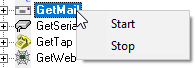PageGate has a fully functional mail server engine as a core part of the program but without the GetMail module, you only ever access the outbound functions of this mail server. The GetMail module unlocks the receiving portion of our mail server engine and a few features associated with the mail server in general. This allows you to receive SMTP/Email traffic and translate it in to outbound messages in a different format. For example, you could email a message to PageGate to deliver as a message to pagers, cell phones and/or other email addresses.
Enabling this interface will allow you to access the Email sub-section of the recipients and groups in the PageGate Admin. This allows you to have all traffic to a recipient or group forwarded to the specified email address as well as allowing PageGate to host a POP accessible mailbox on the PageGate server for this recipient or group.
As mentioned above, GetMail allows you to receive SMTP/Email traffic and translate it in to outbound messages in a different format and it can receive email/SMTP messages in one of two ways:
•Sub-domain hosting
The best method of email integration is to have PageGate host a sub-domain off of your existing domain. To do this, you'll want to talk to your mail server administrator and ask them to create this sub-domain for you, then redirect the MX record for that sub-domain to the internal IP address of the PageGate server. For example, let's say you have an email domain of example.com. So, you might have something.example.com or messaging.example.com or pg.example.com created and redirected to the internal IP of the PageGate server. At that point, PageGate 'owns' the sub-domain and processes all traffic intended for it.
So, let's say that we have a group called sales_team and we have GetMail configured to use messaging.example.com. You could send an email to sales_team@messaging.example.com and that email would be delivered to all members of the group as it exists in PageGate.
•POP Mailbox
POP is a relatively antiquated method of receiving email and many modern mail servers don't support it. However, if your mail server does still support POP mailboxes, you can configure GetMail to periodically check those email addresses, then read in any email waiting in the mailbox and deliver that traffic to a recipient or group of your specification.
If your POP server requires SSL/TLS authentication, be sure to set the Pop_Delivery_Port Template value to 995. For more information, please see the Parameters for GetMail section.
With the ubiquity of email, more and more modern applications are integrating the ability to send email. If your application has the ability to send email, it can easily be integrated with PageGate by using the GetMail module. It is worth noting that this interface can be used to integrate applications running on different platforms (Unix, Mac, etc.).
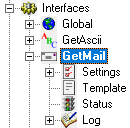
This section controls the implementation of the GetMail API.
This section displays the running/not running status of the interface.
This section allows you to configure a custom template for messages processed by this API.
•Log
This section contains a log of all activity recorded by the PageGate Mail Server and GetMail module.
Right clicking on GetMail will provide a context menu with two options. •Start Selecting this option will start the GetMail module and PageGate Mail Server service, if stopped.
•Stop Selecting this option will stop the GetMail module and PageGate Mail Server service, if started. |
|