Note: You must have a 5000 recipient license to unlock PageGate's ad-hoc features.
Ad-Hoc recipients function as a pass-through for provided input. Put another way, an ad-hoc recipient lets you pass in the phone number or contact information you want the message delivered to rather than having that phone number exist as a static entry in the recipients list.
These recipients are implemented in different ways with each of PageGate's APIs and can also be a key component of creating a two way messaging system.
Here's how to create an ad-hoc recipient:
1)Right click Recipients and select Add.
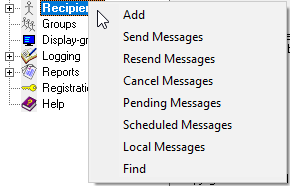
2)Enter a name in to the Full Name field.
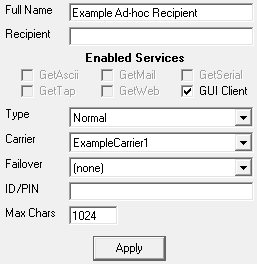
3)Click inside the Recipient field and make a note of the name there.
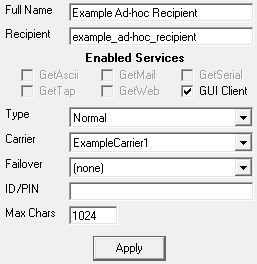
Note: This is incredibly important as this specific name is what the APIs will reference.
4)Set the Type to: Ad-Hoc
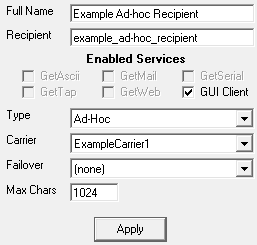
5)In the Max Chars field, enter the maximum number of characters you want the ability to send.
Note: The Carrier Max Chars field determines the number of characters that can be received in a single message. If the recipient Max Chars value is set higher than the carrier Max Chars value, PageGate will break up long messages based on the character limitation in the carrier. For example, if you have the carrier configured for 160 Max Chars and you set the recipient Max Chars value to 3000, then send a 400 character message to this recipient, PageGate will break up the 400 character count message in to two 160 character messages and one 80 character message. When the device receives the message, it will be prefixed with part 1/3, 2/3, 3/3 to indicate the multi-part nature of the message delivered.
6)Click Apply.