If you have PageGate's GetMail API configured to receive email traffic, this recipient type tells PageGate that traffic sent to this recipient will contain contact information in the subject line.
For example, let's say you were hosting the sub-domain messaging.something.com and that you have a recipient named 'alerts' that has been configured as a Multi-Page recipient. You could then send an email to alerts@messaging.something.com with a series of 5 recipient names in the subject line and PageGate would send the body of the message to all recipients and groups referenced in the subject.
Here's how to configure a Multi-Page recipient:
1)Right click Recipients and select Add.
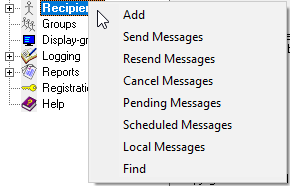
2)Enter a name in to the Full Name field.
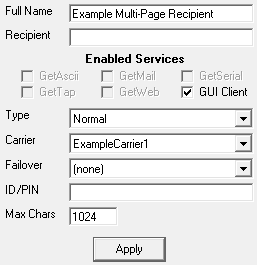
3)Click inside the Recipient field and make a note of the name there.
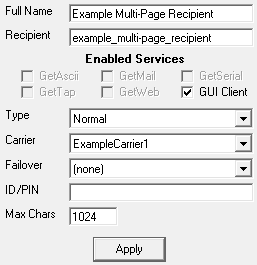
Note: This is incredibly important as this specific name is what the APIs will reference.
4)Set the Type to: Multi-Page
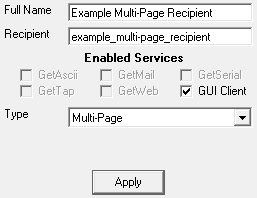
5)Click Apply.