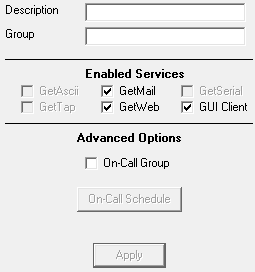
Setting |
Function |
Description |
This is the name displayed in the GUI Client and messaging websites published by the GetWeb API. |
Group |
This is the group's database name and is the name the APIs reference. |
Enabled Services |
This section displays which of PageGate's APIs are enabled for this group.
Services that are grayed out have not been configured and are not enabled. Services not checked are not enabled for this group.
If an Interface is not available and it should be, please make sure that the Interface is enabled both in the Program Settings and in the Interface Settings. |
On-Call Group |
Enabling this options allows you to configure an on-call schedule for members of this group. This option should be enabled if the members of this group should only be paged during certain times and/or on certain days of the week. Please refer to the On-Call Settings for more information. |
On-Call Schedule |
When On-Call group is checked, this button allows you to configure the on-call schedule. Please refer to the On-Call Settings for more information. |
Apply |
Apply saves all recently made changes to a Group's settings. |