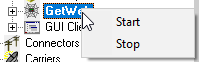This interface provides a CGI executable that can be hosted on a web server and a series of pre-formatted templates to publish a website messaging interface. This allows you to host messaging websites on your local intranet or, if GetWeb is interfaced with an outward facing web server, on the internet. Web Developers can also use this web server interface to send GET/POST requests to notify PageGate when a message needs to be sent, who the message should go to, who sent the message and what the message should say. This interface can also be used to enable PageGate to receive notifications from applications running on different platforms (Unix, Mac, etc.).
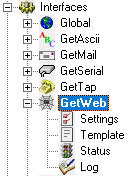
This section controls the implementation of the GetWeb API.
This section displays the running/not running status of the interface.
This section allows you to configure a custom template for messages processed by this API.
•Log
This section is a record of all activity performed by the interface.
Right clicking on GetWeb will provide a context menu with two options. •Start Selecting this option will start the GetWeb interface, if stopped.
•Stop Selecting this option will stop the GetWeb interface, if started. |
|
The GetWeb module provides a CGI executable that can be implemented in one of two ways
Hosting messaging websites
This option allows you to host a messaging website or series of messaging websites on your web server and GetWeb comes pre-loaded with a few stock templates to help you get started with this process. It should be noted that these templates are completely customizable and can be edited in any way you see fit.
•GUI List Template Configuration
This template should be tied to a group and provides a messaging website which offers a list of recipients and groups available to be messaged. Which recipients are groups are available to message is controlled by the member list of the group that the template is tied to. If a recipient or group is a member of the group the template is tied to, they show up on the website. If they aren't, they don't.
This template should be tied to an Ad-Hoc recipient and provides a messaging website which offers a field to enter a phone number to message rather than a static list to choose from.
POST/GET request to GetWeb's CGI Executable
GetWeb's CGI executable can be used with either a POST or GET method.
The POST method can be used by creating a form on your webpage and pointing to the webgate.exe program in the FORM ACTION statement.
The GET method is more popular with scripting languages such as JavaScript and Java. It allows the GetWeb CGI to be called with a command similar to one that could be entered into a browser's URL field.
For more sophisticated webpages that use javascript, java, or another higher-end language than HTML, the webgate.exe CGI program can be called directly rather than using it only with an HTML form.
Standard Messaging
The three variables the webgate.exe CGI receiver is expecting to see are USER, FRM and MSG. USER specifies who the message should go to, FRM specifies who or what sent the message and MSG specifies the text to be sent.
Example:
http://www.mydomain.com/scripts/webgate.exe?USER=pageme&FRM=fromme&MSG=This+is+a+test
This would send a message to the recipient 'pageme', from 'fromme', with a message of 'This is a test'
Ad-Hoc Messaging
The four variables the webgate.exe CGI receiver is expecting to see are USER, SUBJECT, FRM and MSG. USER specifies the ad-hoc recipient, SUBJECT specifies the phone numbers that should receive the message, FRM specifies who or what sent the message and MSG specifies the text to be sent.
Example:
http://www.mydomain.com/scripts/webgate.exe?USER=ADHOCMETHOD&Subject=PhoneNumber,PhoneNumber,PhoneNumber,etc&FRM=fromme&MSG=This+is+a+test
This would send the message "This is a test" to the phone numbers specified in the "Subject" parameter.
Using Scripts
You can also find examples of Linux and Powershell scripts that can be used with GetWeb in this section of the documentation.